Laptop covers are meant to protect your laptop, but many people find they can damage a computer while protecting them. How can this be possible? In this article, I will explain.
Do Laptop Covers Cause Overheating?
Laptop covers negatively affect laptops cooling. A plastic case or skin reduces the MacBooks radiational cooling, preventing the heat from escaping from the bottom of the machine. It forces the internal fans to work harder to keep the MacBook at a safe temperature.
MacBooks are made out of aluminum, the low case crucial to absorb heat from hot internal components of the MacBook. It then expels the heat from the bottom of the machine.
Using a plastic case prevents this process as the plastic case stops the hot air from leaving the MacBook. If you’re not pushing your computer hard, this is okay. Still, if you’re doing anything that works the CPU hard, like editing videos or photos or ESPECIALLY playing games, your MacBook might get hot enough to shut itself down for its protection. NOT good!
I recommend reading this Wikipedia page about computer cooling to understand better how computer cooling works.
Look at this forum post where a user’s MacBook started to heat up with a protective shell. As soon as he removed the ‘protection,’ the MacBook returned to normal.
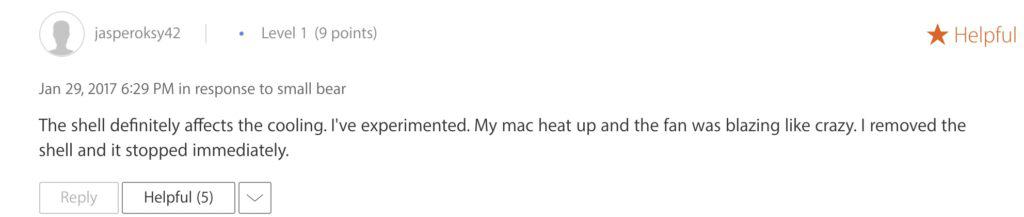
Then, whenever you transport the MacBook, use the case; take it off when using the laptop. You can take a look at the best MacBook traveling cases on Amazon here.
However, it depends on what you mean by ‘cover’ in Windows central above video he found using a D-brand sticker made little to no difference to the laptops thermals.
D-brand skins are made of high-quality materials that keep your laptop’s chassis safe from fingerprints and scratches. The difference is they are expertly designed to keep your MacBook protected while looking cool.
They differ from traditional plastic skin as they still provide adequate cooling I wouldn’t recommend buying any old laptop cover from Amazon as this risks your laptop overheating if you use the MacBook with a cover.
They differ from traditional plastic skins as they still provide adequate cooling. I wouldn’t recommend buying any old laptop cover from Amazon as this risks your laptop overheating if you use the MacBook with a case.
I wouldn’t even buy a laptop cover aside from protecting your laptop while traveling. Apple does sell cases on their website, but this doesn’t mean they don’t unsatisfactorily affect laptop performance.
Did you know some cases can DAMAGE your MacBook? For more information, please read my article.
Do Keyboard Covers Trap Heat?
Keyboard covers do not trap heat as air is released from the bottom or the sides of the laptop. Again, it’s because the amount of heat a thin piece of plastic can trap is negligible.
Just look at the below photo of my keyboard cover. Does it look like it will trap a lot of heat? Plastic surfaces, of even worse hard shell covers, encase the entire MacBooks aluminum case. It negatively affects cooling because the heat is trapped. A keyboard cover doesn’t even touch the chassis.

I’ve opened tons of tabs on Chrome, edited videos, and played games, all with a keyboard cover, and my MacBook is cold to the touch.
I highly recommend purchasing a keyboard cover. It keeps your keys from getting dirty or damaged without the plastic damaging your keys. I’m always amazed when I remove the cover how fresh my keys still look! Take a look at the best options for you on Amazon and read my article where I go into depth on keyboards covers are worth it.
Do Keyboard Covers Cause Overheating?
Keyboard covers do not cause overheating as air is released from the bottom or sides of laptop areas where a keyboard cover does not touch. Therefore, the amount of heat a thin piece of plastic can trip is insignificant.
A keyboard cover does not negatively affect laptop cooling, unlike plastic shells or, worse hardcovers. Laptops expel hot air from the sides or the bottom of their cases. Both are areas the keyboard cover does not affect.
What DOES cause overheating is using a laptop shell or hard case since these prevent the laptop’s cooling system from working properly.
To provide better airflow for your MacBook, I suggest buying a laptop riser. It improves the laptop’s bottom airflow and allows you to use your MacBook on a soft surface like a bed or sofa without risking overheating. Laptops are designed to be used on hard surfaces, so the heat has a place to escape.
Take a look at the best laptop risers on Amazon.
Do you want to use your laptop on a bed safely? Please read my guide on how to keep your MacBook safe from overheating, even on soft surfaces.
