I’ve traveled across countries, in buses, planes in and out of airports with my MacBook in a backpack. So my experience puts me in a fantastic position to answer the question.
It is safe to put a MacBook in the laptop section of a backpack. It prevents scratches and anything from rubbing against the MacBook. If your backpack doesn’t have a laptop section, then the MacBook should be kept in a case inside the pack.
You can see my MacBook in the laptop section of my Osprey 40L backpack in the photo below. My MacBook has never been scratched or damaged. It’s safe and secure in the pack.
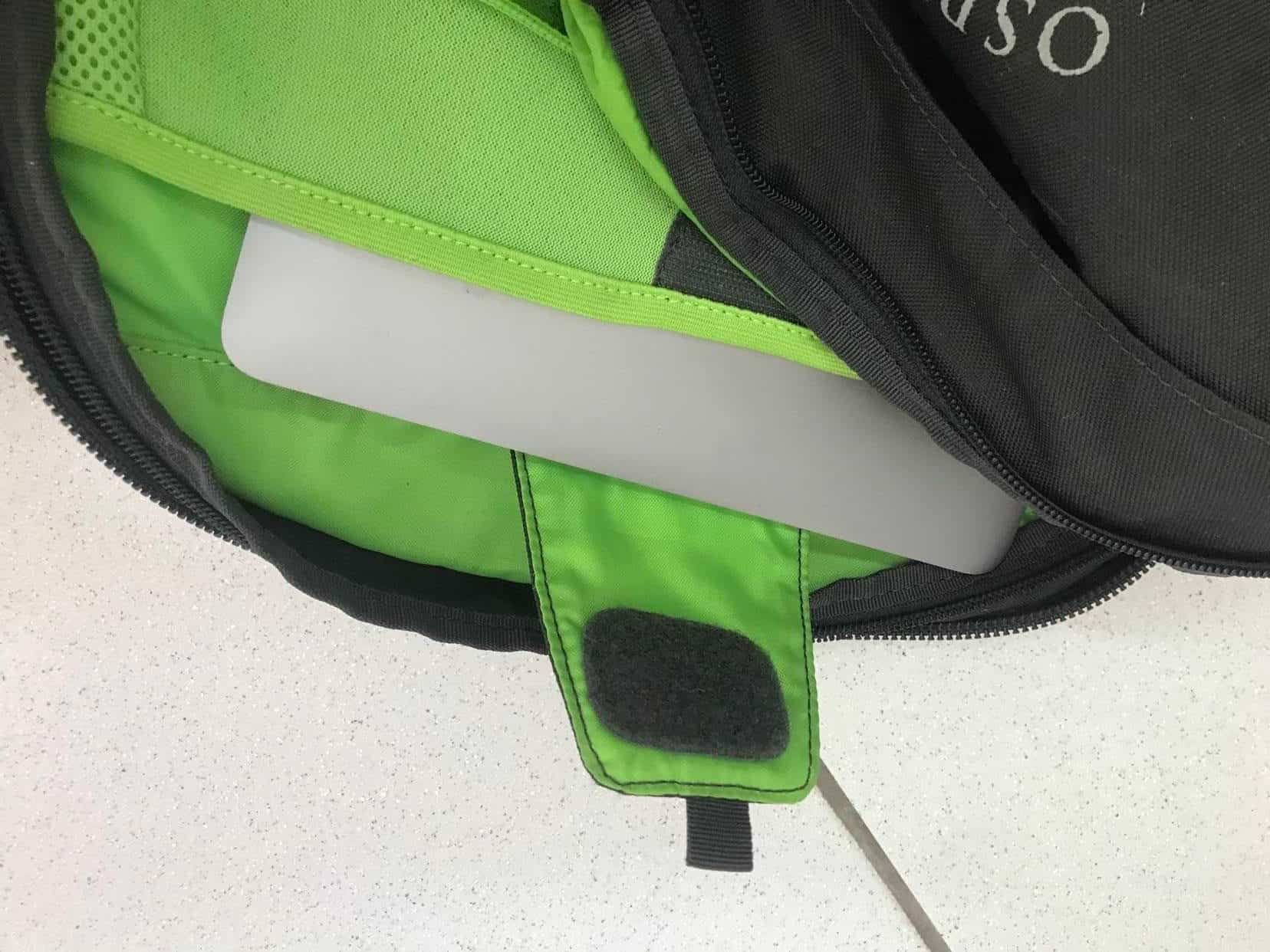
I’m not even careful with my MacBook; I regularly drop my backpack, sometimes forgetting my MacBook is inside. Keep reading to know how you can protect your MacBook physically.
Remember, my MacBook is only protected because it’s snug inside my backpack’s laptop department. If your backpack doesn’t have one, you need to protect your MacBook with a hard-shell case like this one that I recommend from Amazon.
Be very careful if you have any liquids like a water bottle inside your backpack. Even if your case is water-resistant, water can and WILL get it.
How Can I Protect My MacBook Physically?
You can protect your MacBook with a sleeve and a hard-shell case that keeps your MacBook protected and safe from scratches and, in some cases, accidental water spills.
I used a lot of hard-shell cases for my MacBook, but this one Amazon offers the best protection at a fantastic value. It’s shockproof with a semi-hard EVA shell that protects your MacBook from accidental drops and is water-resistant. Water is the number one killer of electronics, so a case must be water-resistant to recommend it.
A laptop sleeve is a thinner option that will keep your MacBook protected, I’ve tried a lot, but I recommend you pick up this sleeve from Amazon.
It comes with an accessory pouch room for accessories like a mouse, charger, cable, or power bank to keep your MacBook happy and charged.
I threw away my MacBook sleeve in Mexico City as it added a lot of unnecessary bulk. The truth is, if you have a fantastic backpack, I cannot recommend the Osprey 40L backpack enough. You don’t need any sleeve or protective case for your MacBook to keep it protected.
TRUST ME I have not been careful with my MacBook. Despite it being dirty (my bad), it has no bumps or scratches and works as good as new.
Did you know some cases can even DAMAGE your MacBook! Learn more in my detailed article?
