Whether you use your MacBook Pro for gaming or to run heavy software applications that drain your Mac’s battery too quickly, bypassing the battery on your MacBook Pro might seem a good idea.
If you’re looking for ways to bypass the battery on your MacBook Pro to increase its battery lifespan and decrease the overall stress on the battery, I’m here to help.
When using an external display, you cannot bypass or manage a MacBook Pro battery. However, under ‘Battery Health Management,’ when your MacBook reaches 100% charge, it will stop charging, and your Mac will run directly from the power adapter, bypassing the battery.
The answer above is only a sneak peek into the bypassing feature on MacBook Pro.
Suppose you’re looking for further in-depth information on bypassing the MacBook Pro battery, turning on your MacBook without a battery, and bypassing the battery when the charger is plugged in. In that case, you can continue reading to find all the nitty-gritty details.
How to Bypass MacBook Pro Battery?
The safest way to bypass the MacBook Pro Battery is by unplugging the MagSafe power cable, holding the power button for 10 seconds, connecting the power cable back while still holding the power button, and releasing the power button after another 10 seconds.
Newer models of MacBook Pros do not have a removable, so the above method might not work.
You need to rely on the Battery Health Management to bypass the battery when needed for direct AC [Alternative Current] charging.
While your MacBook is at 100% charge, the electrical current automatically bypasses the battery. Instead, the charging cable directly powers your Mac.
It’s fine to use your MacBook plugged in 24/7. No harm will come to its battery. Please take a look at this Quora user’s post. He’s bypassed a MacBook Pros battery for more than ten years without damage to the laptop!
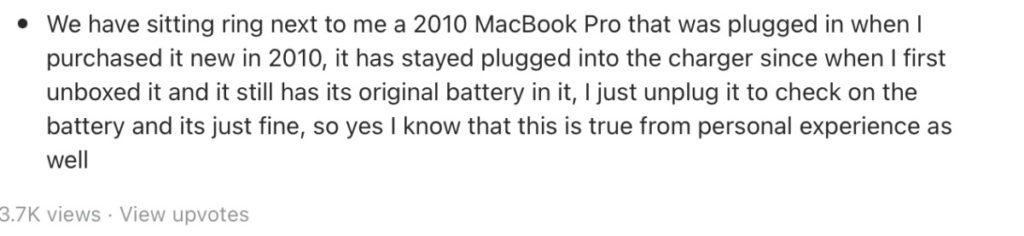
Curious when it’s a good idea to replace a MacBook Pro battery? To know for sure, please read my helpful article.
Can You Turn On MacBook Without Battery?
- Hold the power button for 5 seconds.
- Hold the power button for five more seconds after plugging in the MacBook charger.
- After 5 seconds, release your button, and your MacBook should turn on.
A working laptop is much better than a MacBook that doesn’t work. However, you may notice that your computer is running at half speed – at max – without its battery installed, don’t worry, this is normal.
Powering your Mac through the charging cable is enough for average use like surfing the web but is not enough to support intensive tasks like video or photo editing.
Your MacBook will lower its energy consumption when there’s no battery to ensure you don’t face any crashes or system failures.
Does Mac Bypass Battery When Plugged In?
Once a Mac is at 100% charge via Apple’s Battery Management, your charge will bypass your Mac’s battery and power the computer directly from the power adapter.
Fewer battery cycles mean your battery’s lifespan will also further increase. However, it is pertinent to note that leaving your MacBook plugged in while it’s not in use is strictly not recommended. If you’re leaving your Mac on charge without draining its battery, it may cause some battery issues in the future.
It’s recommended that you drain your Mac’s power by 10% to 15% and unplug the charging cable while putting it to sleep or shutting it down. Additionally, if you want to prolong your MacBook’s battery life, you can consider keeping the charge between 20% and 80% and only charging it in bursts. It can quickly be done through regular charging, as MacOS supports charging at 80% when the charger is plugged in.
Remember your Mac is updated and that you use a good-quality charger. You can look at some of the charger options at Amazon by clicking here. There are various chargers with varying power capacities, prices, and quality to make a purchase decision based on your personal preferences.
If you’re hunting for more information regarding MacBook Pro batteries, click here to view some of our recent articles on this topic.
