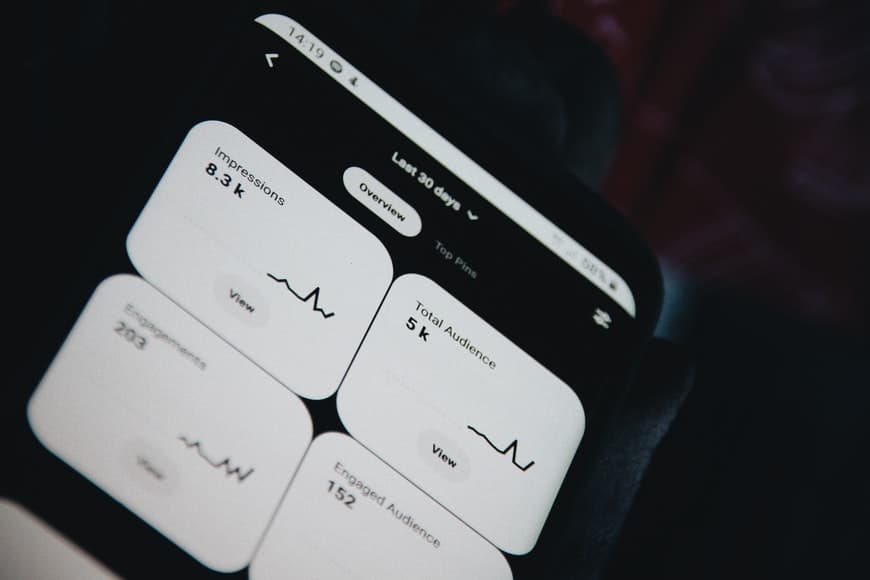How to Tell Your iPhone Has Internal Damage (What to Do About It)
Dropping your iPhone is a common experience that happens to all of us. I must have dropped my iPhone several times the past week. However, if curious about how to tell if your iPhone has internal damage and needs to be repaired, let me walk you through the tell-tall signs of iPhone internal damage. If…