If you ever found an Apple Watch in the gym, café, or workspace, are you able to connect to the Apple Watch, and is it illegal to keep the watch without reporting it to the police?
If you find an unpaired Apple Watch, you can pair it with your iPhone. If it is already paired or connected with another iPhone, you can’t use it as it is paired with another Apple ID. However, the correct thing is to hand it to your local police station.
Apple Watches have a feature called activation lock designed to prevent anyone from using the Watch if it gets lost or stolen. It needs an Apple ID and password before you can unpair the watch from a found iPhone.
This feature is turned on when Find My is set up with the iPhone. If someone sets it up, you can’t use a found Apple Watch.
Imagine if you lost your Apple Watch. Of course, you would want someone to do the right thing. Keep reading to know how you can find the owner of a lost Apple Watch and how you contact the owner.
How Do I Find the Owner of a Lost Apple Watch?
The only way to contact the owner is if the watch has a medical ID with an emergency contact. Turn on the device and keep holding the button that will display an emergency contact number, usually a family or friend of the owner of the watch, you can call. If this isn’t an option, you must hand it in as lost property at your local street station.
If the Apple Watch has no battery or doesn’t have any emergency contacts associated with the medical ID, there is no way you can contact the owner.
The only way is to hand it to the local police station of the general location of where you found the Apple Watch and hope the owner thinks of going there.
Another thing is creating a YouTube video like the Youtuber Shanger Danger did when he found an Apple Watch at the bottom of the ocean- who knows; there’s a slim chance the owner watched the video!
If you ever wanted to buy an Apple Watch and wondered what would happen if the Watch was stolen, I highly suggest you read my helpful article.
How Do I Contact the Owner of a Lost Apple Watch?
Suppose the Apple Watch has a medical ID with an emergency contact. In that case, you can turn on the watch and keep holding the button that will display an emergency contact number, usually a family or friend of the watch’s owner, which you can call. Or hold the watch as lost property at the police station of the area you found the watch.
Sadly both Apple and the police cannot do anything with a lost Apple Watch; as you can see in this article, see Apple’s response and his local police station’s response in the screenshots below.
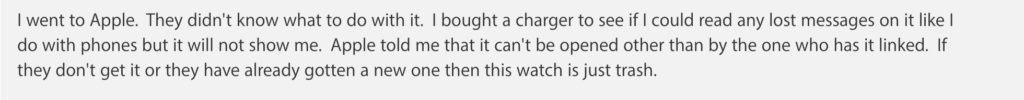
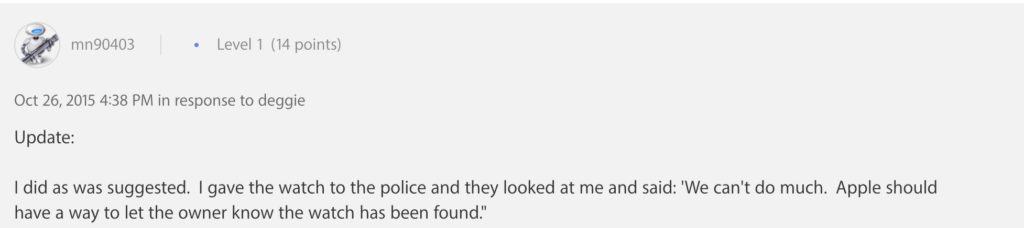
However, here are some things you can try on your end:
- Try to unlock it and find the owner’s details.
- Try to pair it with your phone and try to contact the owner.
- Send the tracking number to the police and let them contact the owner.
- Put out an advertisement or post on social media that you have found a watch.
Can I Reset an Apple Watch I Found?
If the watch’s activation feature is on, you cannot reset an Apple Watch that isn’t connected with your Apple ID. However, you can reset the watch if it’s unlocked by launching the Settings app on your Apple Watch and tapping the General option. Next, select the Reset option and tap on Erase All Content and Settings.
You might think finders keepers is the rule, but I had a friend who took an iPhone they saw in the airport in the States, and when he returned to America, the police were waiting for him. So it’s not a moral thing to do.
Still, if you want to reset the watch to contact the owner, you can use a couple of techniques.
Resetting it using an iPhone: If your Apple Watch is connected to an iPhone and you have the Apple Watch app installed on your iOS device, you can utilize one of the app’s functions to reset the Apple Watch without using Apple ID. In addition, the Apple Smartwatch app allows you to do a variety of tasks on your watch directly from your iPhone, including resetting it.
Resetting it without an iPhone: If you can’t find the owner and have no other details, the only way to reset your Apple Watch is to use the physical buttons on the device. This method can be used if you cannot reset the device using your iPhone or the Watch menu.
This method, like others, completely resets your Apple Watch. It will delete all of the Watch’s saved files, data, and settings. After that, you’ll have a clean watch that’s ready to be customized with your settings. If you want to recover your material once the Watch is reset, you can make a backup of it.
Do you buy your Apple products on Apple.com or in the store? To see if there are any benefits to either one, please read my helpful article.
