Are you considering investing in a smartwatch and are concerned that you might be burning a hole in your pocket for something that won’t even work on your skin?
There have been many discussions and debates over the efficiency and effectiveness of a smartwatch on people with a relatively darker skin tone and those with tattoos on their wrists.
According to a recent Canadian study, smartwatches are less effective in accurately detecting the heart data of people with a relatively darker skin tone. So the accuracy of the health data represented by your smartwatch depends on your specific skin tone.
If you’re looking for answers to specific questions about Fitbit and Apple Watches and want to learn whether they work over tattoos and darker skin, don’t leave just yet! We’re about to get into the nitty-gritty details of these specifics and explore all our options together.
Do Smartwatches Work Over Tattoos?
Some tattoos’ saturation and ink patterns can make it difficult for the sensor light to reach your skin and unreliable readings. In addition, the smartwatch health data, such as that offered by Apple Watch and Fitbit, are affected by temporary or permanent changes to the skin.
The heart rate sensor performance and other vital signs measurements in a smartwatch will be affected by tattoos. However, you can mitigate this problem by placing the smartwatch on a non-tattooed area of your skin or turning off the wrist detection function altogether.
Of course, the latter will limit your smartwatch’s performance, but it will help you avoid the drawbacks of using a smartwatch over a tattoo. Another effective way to curb this issue is investing in a compatible monitor that can be paired with the smartwatch and offer much more reliable readings.
If these issues don’t concern you, you can get an Apple Watch for a bargain on Amazon, you can have your pick based on your personal preferences, budget, and specification requirements.
Want to get a Fitbit but not sure how long it will last you? It’s shorter than you think! To see the truth check out my article.
Does Fitbit Work on Black People?
According to a Canadian study , the light sensors installed in a Fitbit to track the heart rate and other vital signs do not work as efficiently for people with a relatively darker skin tone than those with a lighter complexion. It’s also true for other wearable devices, including the Apple Watch.
According to the research published on the National Library of Medicine website, the light sensors are also inefficient and inaccurate for people with obesity. The Polar M600, Fitbit Versa 2, and the Apple Watch Series 5 were all tested and found that the higher melatonin levels of darker skin tones coupled with obesity problems led to more inaccurate results.
The issue is smartwatches use a PPG green light signal, blood due to its color absorbs green light, the more green light is absorbed the more blood is present, which correlates with increased heart rate.
The problem is certain studies found green light, lacks precision and accuracy and may not read at all with a darker skin type.
Fitbit has increased the power of it’s green light transmitter, and newer versions of the Apple Watch have an additional light sensor which mat be less affected by skin tone and more accurate than green light.
However the problem, if you have darker skin and want to buy a Fitbit to track your workouts, there isn’t enough data available to understand if the improved green light solution or Apple Watches additional infrared light sensor will actually track your workouts correctly.
The only way you will know for sure if buying a Fitbit yourself, exercising with it and seeing if it’s correctly tracking your workouts.
The darker your skin, the less effective the tracking will be, fortunately Fitbits come with a 45-day money back guarantee, you can get your money back anytime.
Do Apple Watches Work With Tattoos?
According to Apple, temporary or permanent skin changes, such as tattoos, can adversely affect the heart rate sensor’s performance. Tattoos can interfere with the infrared or green light shined through the skin to operate the Apple Watch’s heart rate monitor.
All smart watches use a green light into your skin, to detect blood flow. Interference with green light can result in inaccurate readings or an error on the Watch.
According to Apple, the Apple Watch uses photoplethysmography technology, which uses green LED lights with light-senstive photodiodes to detect the amount of blood flowing through your wrists.
When your heart beats faster, like when your workout the green light absorption increases, the problem is anything that blocks the light, such as tattoos will make the blood less visible to the green light- making the Apple Watch readings less effective.
The readings can significantly differ depending on the tattoo’s shading and colors.Tattoos that contain darker, more solid colors cause the most interference with the monitor’s sensor. Additionally, the sensor could fail to read any skin contact entirely when used on dark- and solid-colored tattoos.
It is a important to understand that you may face sensor function problems if you plan to wear your Apple Watch over dry or excessively hairy skin. However, some users also reported that they used an epoxy sticker, which is used on bottle caps, over their Apple Watch’s sensor, and it seemed to work as well as it does over non-tattooed skin.
If you look at the above video, you will see the tattooed YouTuber Tim Marner say he still loves his Apple Watch. Want to buy an Apple Watch, but not sure if it’s better to buy it in-store or online? Discover the facts in my helpful article.
How to Prevent Apple Watch From Auto-Locking Over Tattooed Skin?
According to tattooed Apple Watch users , placing a Parafilm or budding film under the Apple Watch’s sensor, and switching off wrist detection makes the device detect skin contact and prevent it from auto-locking. However, this method will block the sensor’s ability to track vital signs readings.
The Parafilm or blocking film is very thin, meaning you won’t even feel its presence on the Apple Watch when you’re wearing it. It will prevent the Apple Watch from unnecessarily locking and causing annoying issues when trying to use it or use Apple Pay.
Additionally, both the epoxy sticker and Parafilm methods will not impact the Apple Watch’s charging or battery functions.
Many Apple watch users, found turning off wrist detection, makes the device detect skin detect through darker skin and tattoos, this isn’t a perfect work-around but at least its something.
How To Turn Off Apple Watch Wrist Detection
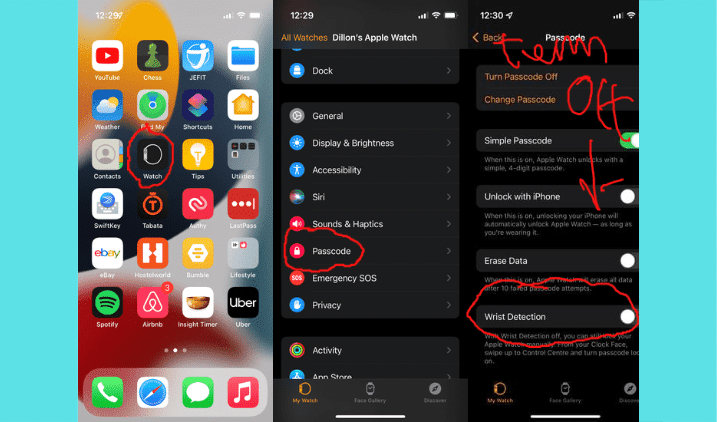
- Open ”settings” on Apple Watch
- Go to ”passcode”
- Switch ’Wrist detection” to off
