Keeping your MacBooks battery healthy is important for it to work correctly. This article will answer all MacBook charging questions you must have.
Should You Keep Your Mac Plugged in All the Time?
There is nothing wrong with keeping your MacBook plugged in but may cause your MacBook battery to deteriorate faster than usual, charging your MacBook frequently for long periods may weaken your MacBooks battery health over time.
I let my MacBook get to 100% then I take it off the charger use your MacBook like a laptop it’s designed to be used off charge but keeping it plugged in will not damage the battery due to a feature implemented in macOS 15.5 battery health management.
The feature reduces your battery’s maximum charge it’s optimized for how you use your MacBook this reduces the strain on your battery which slows its chemical aging and it uses measurements to calculate when your MacBook needs service so you know when to replace your MacBooks battery.
However, if your laptop dies very quickly off charge then you should think about replacing your MacBook battery I suggest you read my article to learn more.
Learn More
Still curious? Click here to learn more about if you should keep your Mac plugged in all the time.
When Should You Charge A New MacBook (Apple Says)
Apple recommends you charge your MacBook Pro before using it as usually they are shipped with a half charge so you have enough battery to set up Mac OS.
Although it’s doesn’t really matter when you charge your new MacBook as a general rule charge it straight away to keep its batteries full after you set up Mac OS so you can enjoy your MacBook the day it arrives.
It will take around 1 hour for a half-charged MacBook lithium-ion battery to reach 80% charge then it will slowly full up to 100% charge this gradual 20% charge is called trickle charging which is a safety measure for your MacBook to not overcharge.
MacBooks lithium-ion batteries do not like to be low charge (15%) this can permanently damage the battery charging your MacBook straight away helps keep the batteries at a high charge which is better for battery health.
Learn More
To understand why it isn’t a big deal when you charge your new MacBook I reccomend you read my detailed post
Will A Dead Battery Slow Down My MacBook Pro?
If your MacBooks battery is defective the GPU will likely throttle down to a slower speed which causes it to slow down.
If you are unsure why your MacBook has become slow try to replace the battery to see if there’s a difference you can also check the MacBooks battery report in the system’s settings.
How To Check MacBooks Battery Health
- Hold the Option key on your Mac while also clicking on the Apple menu at the top left of the menu bar.
- Choose System Information.
- Choose Power on the left side of the information page.
- Look at the Battery Information on the right side.
I would 100% look at replacing your MacBooks battery to make your MacBook perform like new I recommend you read my article here for more information.
Learn More
For more information on why a dead battery is slowing down your MacBook Pro, you can read my article.
Why Any USB-C Charge A MacBook? (Is It Apple Only)
Any USB-C charger can charge a MacBook but the charger’s power capacity needs to be equal to or more than the MacBook’s required wattage. For example a MacBook Air needs a 30W charger to correctly charge.
A MacBook Pro released in 2021 need either a 67W or 96W Power Adapter to charge correctly.
You can use non-Apple chargers for your MacBook I even used my Nintendo Switch charger when my charging cable broke, although Apple recommends using official Apple accessories to correctly charge.
If you stick with a good quality third party company like Anker that intelligently charges your MacBooks lithium-ion batteries you will be just fine.
Remember if you have a MacBook Pro you cannot use a 30W charger as the voltage is not large enough, a 67W charger is still perfectly fine to charge a 30W MacBook Air it will not damage the lithim-ion batteries.
Learn More
For more information on what USB C cables you can use to charge and which ones to buy please see my helpful USB C MacBook charging guide.
What Percentage Should You Charge A MacBook?
The best time to charge your MacBook is between 20%-80% it gives your MacBook the info it needs to use optimized battery charging to improve the lifespan of your battery.
NEVER let your MacBook drain to 0% before charging even using your MacBook below 15% is risky because Apples uses lithium-ion batteries which permanently lose charge if they get to 0%
Older nickel-based batteries performed better if you regularly discharged the battery draining them to 0% this isn’t the case anymore, this is where the myths around incorrect charging come from.
Don’t worry too much about when percentage to charge your MacBook just use it normally as a laptop and charge it for 10-20 minutes when you have free time., when you make food or go to the bathroom or have a shower these are perfect times to charge your MacBook.
Lithium-ion batteries are excellent at being charged and discharged at different battery percentages without losing a lot of charge although to completely maximise your batteries health you shouldn’t let the charge drain to 0% asthis means one complete charge cycle.
A charge cycle is going from 100% to 0% see what Apples says about charge cycles, charging your laptop between 20%-80% reduces the amount of charge cycles your battery goes through
“Your battery is designed to retain up to 80% of its original capacity at 1000 complete charge cycles“
Apple
Learn More
I know it’s a bit tricky to understand, to clear things up I recommend you read my more in-depth article.
Are MacBook Chargers Universal?
MacBook chargers are univerisal if they have the same connection such as USB C but the MacBook you want to charge has to have equal or lower voltage to the charger. If you have a 85W charger for a MacBook Pro it will still charge a MacBook Air that needs 45W.
However you cannot use a 45W MacBook Air charger to charge a MacBook Pro which needs 85W of power as the charger can only supply enough power to charge the MacBook Pro in sleep mode not when it’s on.
All MacBooks from 2018 or later use USB C charging MacBooks released earlier will use either Magsafe 1, Magsafe 2 with a ‘T-style’ connector or MagSafe with the ‘L-style’ connector. You can see the different types of chargers on Apples page.
Learn More
Understanding why you need different voltages is a bit confusing to learn more you should read my indepth article.
How Often Should You Drain Your MacBooks Battery?
MacBooks batteries are made of lithium-ion which are different from older nickel-based batteries which were designed to be drained to 0%.
You should NEVER drain your MacBooks battery to 0% letting your MacBook drain completly can permanently damage the batteries health. MacBook batteries are only rated for 1000 complete charge cycles which is the battery draining from 100% to 0$ until they retain only 80% of their full charge.
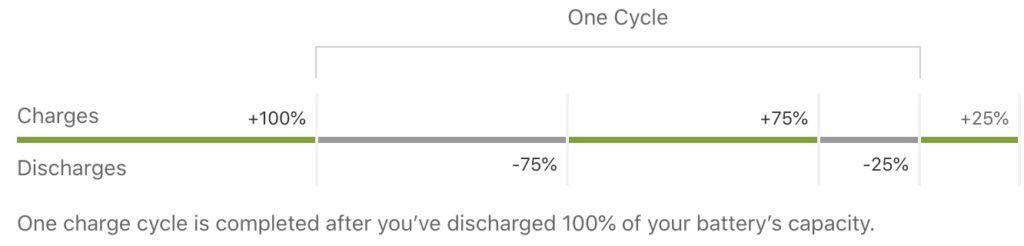
If you regularlly drain your MacBook to 0% this increases the charge cycles and makes the battery perform a lot worse than expected.
Instead charge your MacBook throughout the day whenever you have spare time for 10-20 minutes like when you do some errands or go to the bathroom, I rarely let my MacBook get to less than 40% charge which keeps my battery healthly.
Learn More
For more information on how to keep your MacBooks battery healthy I suggest you read my helpful post.
Is It Bad To Use Your A MacBook While Charging?
Using a MacBook while charging is good for the battery after 1000 complete charge cycles (one cycle is 100%-0%) the lithium-ion batteries only retain 80% of their charging capacity.
While charging on Big Sur or later your MacBook uses smart charging which delays charging past 80% based on your usage and switches to a slower charging to reduce the strain on your battery compared to using the MacBook unplugged.
In Apples above diagram you can use one charge cycle is completed when it does 100% of one charge, this doesnt neccesarily happen in one day suppose you used 75% if you used 25% on Tuesday your battery has discharged 100% – one full charge cycle.
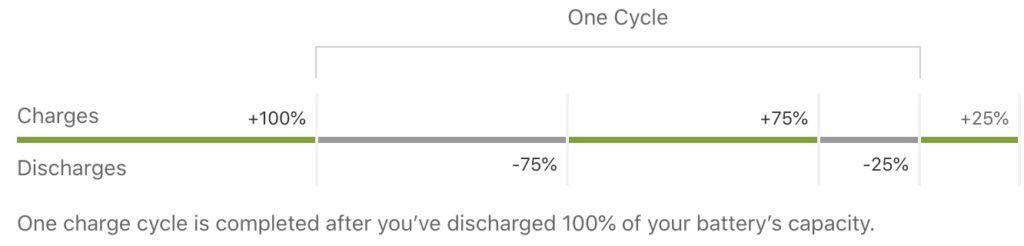
Please look at Apple’s diagram above. Your MacBook’s battery only reaches one charge cycle when it does 100% of one charge.
A complete charge cycle doesn’t necessarily happen in one charge if you used 75% of your battery on Monday. then used 25% on Tuesday, only then would your battery had discharged 100% – one full charge cycle.
Charging your MacBook in use is beneficial for the battery as it keeps it closer to 100%, if you do intensive tasks like gaming or 4K editing these will drain the battery quickly.
Whenever I edit a video for my YouTube channel my battery drains a LOT quicker it will go from 80%-60% in 30 minutes which is 1/5 of a complete charge cycle.
If I did my editing whilst my Mac was charging in my battery would have drained but not nearly as much, it goes from 80%-72% reducing the number of complete battery cycles keeping my battery healthy for longer.
Learn More
Keeping your MacBooks battery healthy is key to making your computer last a long time for more helpful tips on extending battery health please read my helpful guide.
MacBook Battery Cycle Count: What You Need To Know
Your MacBook battery only has 1000 complete cycle counts before it retains only 80% of its original charge capacity according to Apple
If your cycle count is very high then your MacBooks battery has been used a lot, Apples lithium-ion batteries like all batteries only have a limited amount of charge cycles before the performance starts to worsen.
If you replace a MacBooks battery see my article for more information then your battery count will reset and the battery health should be 100%.
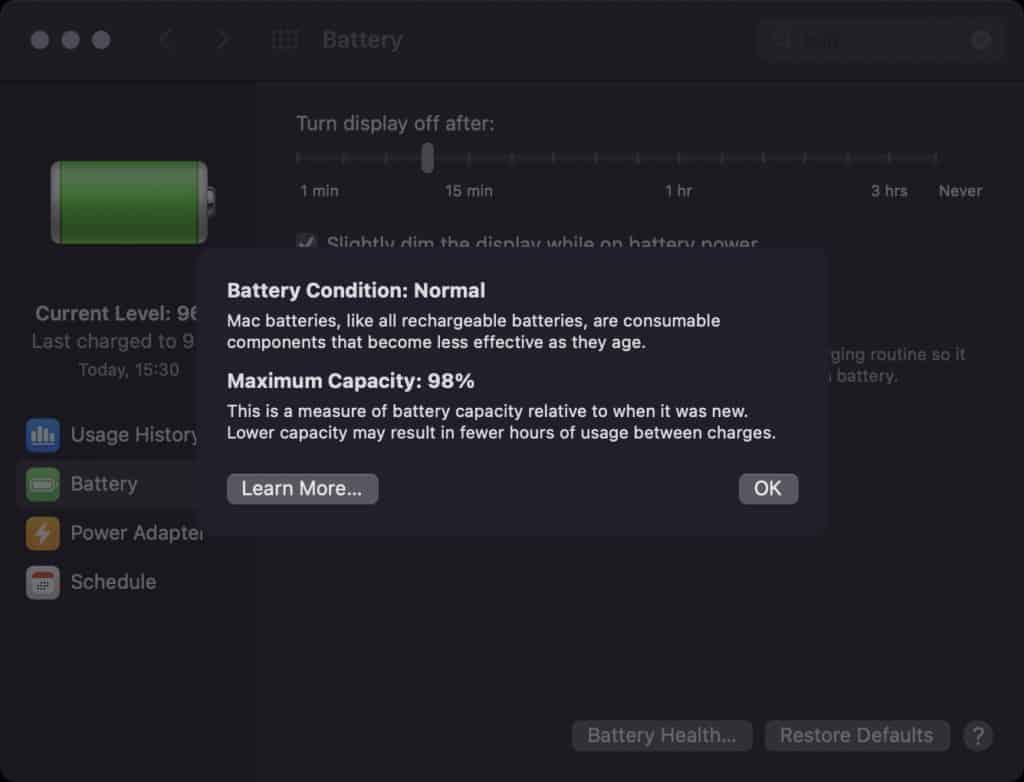
You can see my maximum capacity is 98% on the MacBook I’ve had for around 1-year only losing 2% isn’t a huge deal.
After your lithium-ion batteries go through the cycles there is nothing you can do, the only way to reduce the cycle count is to replace the battery.
Learn More
For ways to maximize the MacBook battery health please read my helpful article.
