Are you confused about what kind of MacBook charger you should use for your MacBook device? Maybe you’re overwhelmed with the amount of information you need to know when choosing a charger? I’ve had those problems so many times, and I’m here to help you with how you can avoid them!
MacBook chargers have evolved through time. They have developed dramatically from the previous versions until today (USB Type C) and have improved charging speeds. Read more about MacBook chargers below and what the wattage & voltage means.
Can MacBook Pro Charge From 5V?
You can use a 5V charger to charge the MacBook Pro while using it simultaneously . A typical 5V/2.4a (12W) charger will fully charge a MacBook Pro in less than one day. However, expect slower speeds compared to the standard MacBook Pro chargers.
MacBook Pro chargers typically need 15W to charge, 5V it will charge slower than the 60W fast chargers that MacBook Pros use today, but it’ll fully charge your MacBook Pro in less than a day.
There are a series of MacBook Pro chargers you can use. According to Apple, different chargers are optimized for specific MacBook pro chargers, as these are newer releases, there are better chargers for the newly released MacBook Pros.
You can try testing your MacBook charger with a multimeter to know the specs and the input/output power. Learn how to do so by reading my guide on testing MacBook chargers with a multimeter.
| MacBook Pro Charger (With Its Wattage) | The Power Adapter and cable that comes with your MacBook Pro |
| Apple 67W or 96W USB-C Power Adapter and USB-C to MagSafe 3 Cable | 14-inch MacBook Pro models introduced in 2021 |
| Apple 140W USB-C Power Adapter and USB-C to MagSafe 3 Cable | 16-inch MacBook Pro models introduced in 2021 |
| Apple 96W USB-C Power Adapter and USB-C Charge Cable | 16-inch MacBook Pro models introduced in 2019 |
| Apple 61W USB-C Power Adapter and USB-C Charge Cable | 13-inch MacBook models introduced in 2016 or later |
| Apple 87W USB-C Power Adapter and USB-C Charge Cable | 15-inch MacBook Pro models introduced in 2016 or later |
| 85W MagSafe Power Adapter with MagSafe 2 style connector | 15-inch MacBook Pro models introduced in 2012 through 2015 |
| 60W MagSafe Power Adapter with MagSafe 2 style connector | 13-inch MacBook Pro models introduced in 2012 through 2015 |
| 60W MagSafe Power Adapter with “L” style connector | 13-inch MacBook Pro models introduced in 2010 through 2012 |
| 85W MagSafe Power Adapter with “L” style connector | 15-inch MacBook Pro models introduced in 2010 through 2012 17-inch MacBook Pro models introduced in 2010 through 2011 |
| 85W MagSafe Power Adapter with “T” style connector | 15-inch MacBook Pro models introduced in 2006 through 2009 17-inch MacBook Pro models introduced in 2006 through 2009 |
| 60W MagSafe Power Adapter with a “T” style connector | 13-inch MacBook Pro models introduced in 2009 |
With a newer version of a MacBook Pro, you must have a higher wattage charger. Display measurement matters since the more significant the display, the more power you need when using the MacBook.
For example, a 16-inch MacBook Pro introduced in 2021 will need more power since it’s a more recent model, also it has a larger display than other MacBook Pro models, making it more power-consuming than a 13-inch MacBook Pro model introduced in 2010-2012.
The latter is an outdated model and has a smaller screen display size, making it consume less power than the MacBook Pro models introduced in 2021. Use the table above and identify which MacBook Pro model you own.
Don’t know how to identify your MacBook Pro? Well, I’m here to help you figure that out too. Remember what MacBook Pro model you own will help you fix many problems and determine what troubleshooting steps to take.
How to Identify Your MacBook Pro and Its Model
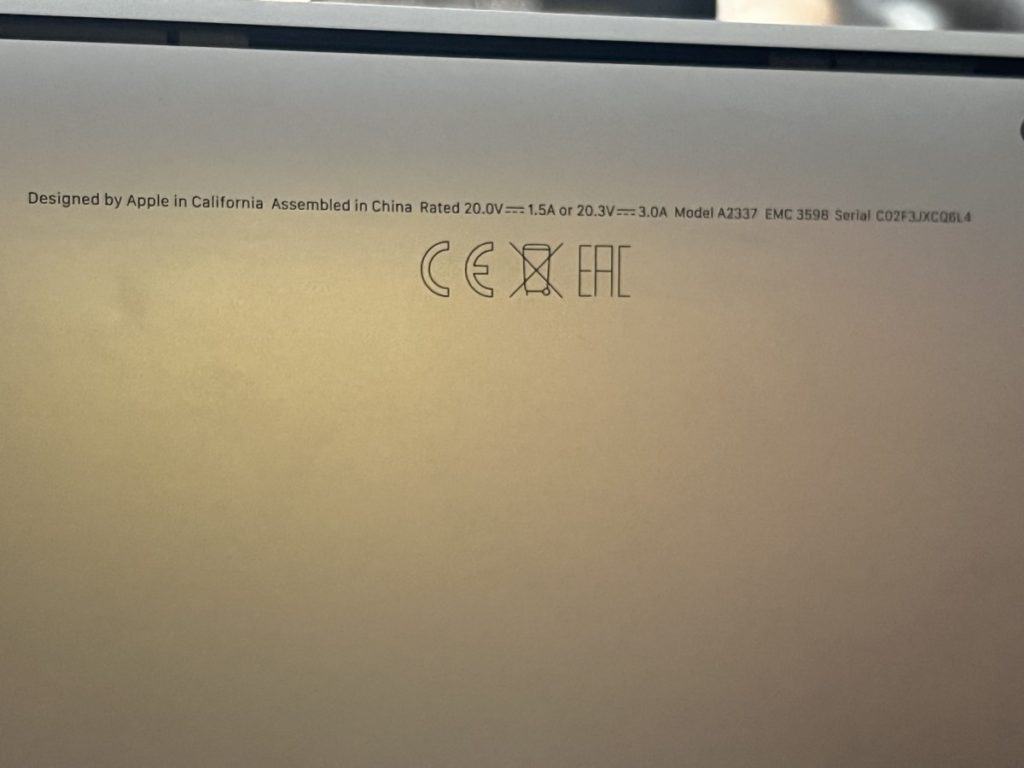
According to Apple, the simplest method to check what model you have is to check the About This Mac available by choosing the About This Mac section from the Apple Menu in the upper-left corner.
If you don’t have your MacBook or it doesn’t startup, you can use one of these solutions:
- Look for the serial number printed on the underside of your MacBook. It can also be found on the original packaging, next to a barcode label. You can then enter that serial number on the Check Coverage page to find your model.
- The original packaging might also show an Apple part number, labeled as “MLH12xx/A” (xx is a variable that differs by country or region).
If you forgot what MacBook Pro model you own, this may be an essential guide for knowing which MacBook pro model you use every day. It’s also important to know your MacBook model for troubleshooting and repairs.
Can You Charge a MacBook With a 5 Watt Charger?
A 5W charger (airplane,car,etc) will take around one day to charge a MacBook, but will drain battery if you attempt to use the MacBook while charging.The Type C ports on your Mac conform to the USB-PD (Power Delivery Spec) meaning it will negotiate for the maximum charge.
Your MacBook Pro’s minimum wattage needs to be charged at a reasonable speed of 15W with Apple’s original cable and power adapter, which you can buy on Amazon for a bargain here.
Depending on the battery capacity of your device and power consumption, the time it takes to charge fully will vary.
MacBook chargers aren’t universal, and you should stick to using MacBook chargers specifically for MacBooks alone. To know more, check my article on knowing if MacBook chargers are universal.
Sure, you can charge your MacBook Pro with a 5W charger, but is it worth using a 5W charger for a high-power consuming device like the MacBook Pro? Unfortunately, it’s not, so you’re better off using the stock charger that your MacBook came with.
Can You Use Lower Wattage Charger for MacBook Pro?
You can use a low wattage charger for a MacBook Pro but you should leave it in sleep mode to charge, as the charging speed is very slow. Apple recommends a minimum of 15W to charge a MacBook Pro.
The minimum wattage for a MacBook Pro charger to charge at optimal speeds is 15W. Using a charger with lower wattage will mean that you will have slower charging rates because of the insufficient power given by the lower wattage chargers.
What Is the Minimum Wattage for MacBook Pro?
The minimum wattage for your MacBook Pro to charge is 30W. If you have a higher wattage, then expect faster charging. Any lower than 30W, then expect slower charging than usual.
It isn’t true for all MacBook Pros as well. So if you’re planning to charge your latest 2021 MacBook Pro model with a 2012 MacBook charger, it will take ages before your MacBook charges to 100%.
The minimum wattage for a MacBook depends on the MacBook model. For example, a 45W charger may be overkill for a MacBook, MacBook Air, and an 11-inch iPad, but it’s not enough for a 13-inch & 15-inch MacBook Pro under heavy load.
I suggest that you follow the tips below so that you’ll efficiently charge even if you’re using a slower wattage compared to the charger that came with your device:
- Slightly dim the display while on battery power.
- Automatic graphics switching.
- Optimizing video settings for lesser power consumption.
- Show the battery status in the menu bar.
- Optimized battery charging.
- Low power mode.
- High power mode.
I use these tips myself. Whenever I charge my MacBook at a lower wattage and need to use it at the same time, I use these settings to charger faster. It’s better especially if I’m only doing tasks like surfing the web or watching Youtube videos.
You can read more about the tips above in Apple’s article on charging the MacBook pro battery here.
Overall, I don’t recommend using a lower wattage for your MacBooks. They’ll charge your laptops A LOT slower. In addition, it charges so slow that these chargers will not deliver enough power to allow you to charge and use it simultaneously.
Will a 60 Watt Charger Work With a MacBook Pro?
A 60-watt charger can be used to charge a MacBook Pro. However, 60W will not deliver enough power to operate and charge simultaneously for the 14-inch & 16-inch MacBook Pros.
While a 60W charger will allow you to charge a MacBook Pro, it won’t be efficient since some MacBook Pros (especially the 15-inch MacBook Pro series) are power-consuming. Sure, you can charge them, but the charging speed is slowed if you use them under heavy loads.
You should use an 85W MacBook Pro charger if you want to charge the MacBook pro efficiently, you can pick up this fantastic 85W charger from Amazon, it’s as good as Apples but for the fraction of the cost!
Whilst you can charge with a 60W, but it will only charge at a good speed if your not using the MacBook.
The 60W charger is ideal for the MacBook Air, and the 13-inch MacBook Pro.
60W chargers will work with a MacBook Pro. It’ll speed up the time to fully charge when the MacBook Pro is sleeping or powered off, but it will take more time if you’re simultaneously using the device.
Not sure if you should keep your MacBook plugged in all the time? Consider reading my post to understand the truth.
Can a 30 Watt Charger Charge a Macbook Pro?
A 30-watt charger can be used to charge a MacBook Pro. However, 30W will not deliver enough power to operate and charge simultaneously for any MacBook.
A 30W charger is a low-wattage charger for a MacBook Pro. For a device that requires a lot of power to operate, the 30W will be insufficient if you’re planning to use your MacBook Pro while charging.
I advise you to AVOID USING the MacBook Pro if you’re charging it with a 30W charger. The notifications bar will show that your MacBook Pro’s charging when it’s draining more and more while you’re using it.
Here’s a small list I created to guide you on what charger wattage you should use for MacBook pro models 2016 and newer:
- 2-Port 13-inch MacBook Pro: 61W
- 4-Port 13-inch MacBook Pro: 61W
- 15-inch MacBook Pro: 87W
- 16-inch MacBook Pro: 96W
The 13-inch MacBook Pro series will work fine with a 60W charger. However, the newer versions (the 15-inch and 16-inch) MacBook Pro models need a higher wattage charger since they are more power-consuming compared to the early versions.
Can I Use a Lenovo Charger for MacBook Pro?
A Lenovo charger is a USB-PD compliant charger. No matter how high or how low the voltage/ampere the charger has, it will create a “handshake” connection with Apple’s ports and only supply the power needed by the MacBook.
As long as you have a USB-C charger that fits the MacBook’s ports, you can always use the charger.
My official Apple charging cable broke when I was travelling, I used my Nintendo Switch charger for my MacBook Air and it worked just fine.
The thing you need to look out for is the power adapter, with a high-power adapter, you can charge your MacBook at high speeds.
The USB-PD (USB Power Delivery) complies with the 20V, 15V, 9V, and 5V voltages. So you can still charge your MacBook Pro effectively even with a Lenovo charger. You can use any USB-C charger to charge your MacBook. You can read more about it in my article.
Higher current ratings (20V/3.25A vs. 20V/3.0A) are okay, and lower current ratings (5V/2A vs. 5V/3A) aren’t a problem. Just take note that with higher current ratings, the power needed is capped because of the USB-PD system, and lower ratings will slow down your charging speed much further.
It makes the USB-C PD system and setup easier to use since:
- The USB-C connector is reversible.
- You can both charge and discharge with the same port.
- It charges faster than previous versions of chargers.
Most chargers can work with Apple MacBook Pro models with a little reading. Their USB-C PD is a genius design making MacBook Pros compatible with most USB-C chargers.
Can I Use a 60W Charger Instead of a 45W to Charge My MacBook?
You can use a higher wattage (60W) to charge your MacBook without issue, but you should always try to use the proper wattage for your MacBook. Power adapters for Intel-based Apple notebooks are available in 45W, 60W, and 85W.
Through the USB-C PD system, the power rating of the adapter is the maximum it can provide and will only supply the required power to your MacBook, meaning if you charge your 45W MacBook with a 60W charger, it will only receive the required 45W- there is no harm charging with more powerful wattage.
If the voltage rating is the same, you can always use an adapter with a higher power rating. Power adapters for Intel-based Apple notebooks come in 45W, 60W, and 85W varieties.
Can I Use a 61 Watt Charger on My MacBook Air?
You can use a 61W charger, to correctly charger a MacBook Air Through the USB-PD system the MacBook Air will only receive the required wattage it needs.
The USB-PD setup will help your MacBook Air be charged with various power rating chargers. According to GoalZero, USB-PD operates by creating a connection between two devices to negotiate a power contract so they can understand how much power can be pulled from the charger.
It removes all your worries about using a charger with a different power rating, as it’s completely safe.
