Do you think your iPhone is running slower than it once was? Is your phone taking longer to charge than it should? Is it a blurry camera or a faulty speaker?
Or perhaps there isn’t anything wrong with the device at all. You need an excuse to upgrade to a newer version.
Have you ever wondered if Apple would replace your iPhone? In this article, I will go through the best excuses you can use to get your iPhone replaced, warranty or not.
If you are not sure about replacing your iPhone, you should read my article on 7 Signs showing you that your iPhone needs replacing.
Best Excuses to Get an iPhone Replaced
- Known Manufacturing defects
- Incompatible iPhones cord
- Software issues
- Wi-Fi issues
- Damaged charging port
- Network Service issues
- Faulty speakers
- Blurry camera
- Defective Fingerprint touchpads
- Hardware faults
Let’s talk about these different reasons that can be considered excuses. They won’t just repair the damaged parts but would completely replace our old iPhones with a new one. Please see Apple’s service eligibility guidelines in the below photo to get an idea of what is eligible for an Apple warranty and what isn’t.
You can enter your device’s serial number to check your warranty eligibility on Apple’s official website.
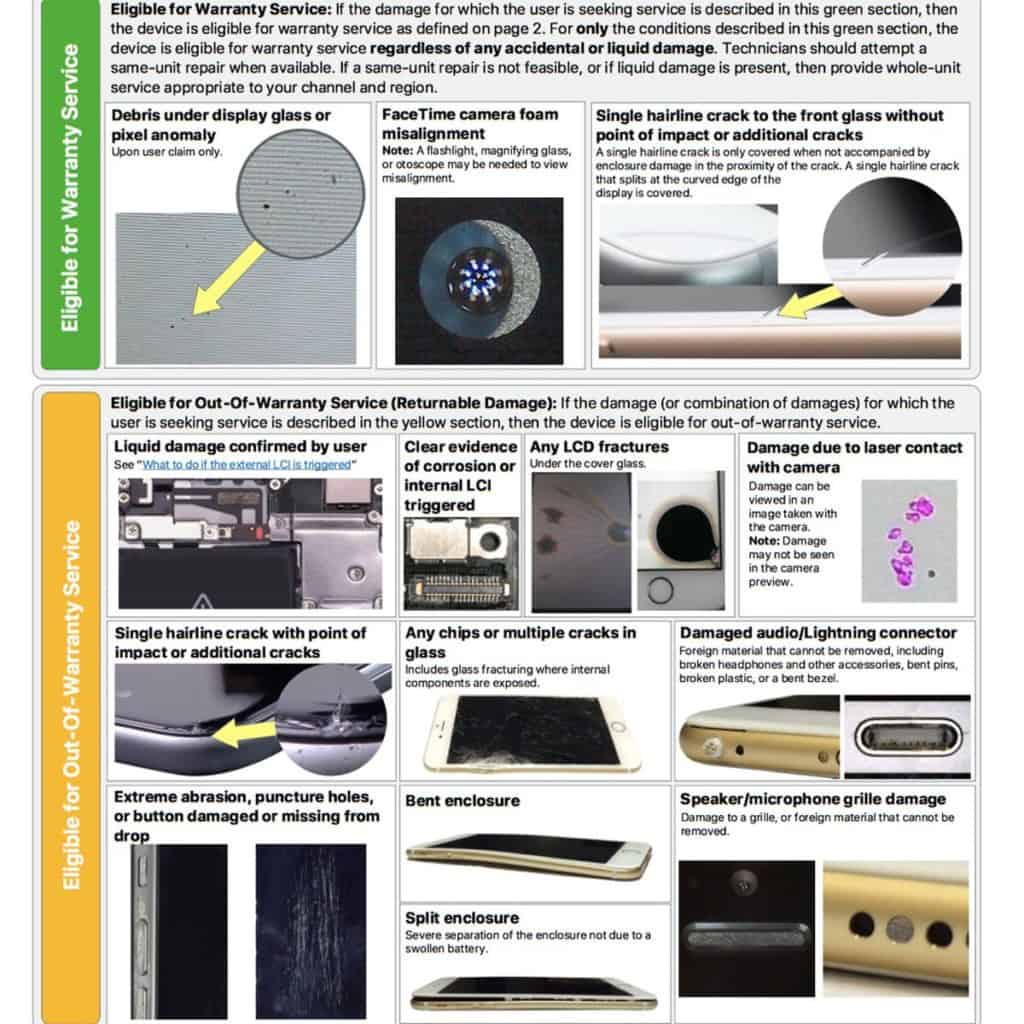
Manufacturing Defects
If any iPhone products have any manufacturing defects, you are covered by Apple Limited Warranty from one year from the date of purchase provided by consumer law.
Apple warranty doesn’t cover damage by accidents or unauthorized modifications like a third party replacing your iPhone screen. To know what iPhone modifications an Apple technician can detect, please read my detailed article.
Other defects include excessive battery drain or an issue with a specific component, such as the speaker not working or malfunctioning phone screen, camera defects, fingerprint scanning issues, etc.
A great way to get a FREE replacement from Apple is by researching known iPhone issues. Are you confused? Let me explain.
The iPhone 6 has an iPhone 6 had an issue where the camera had a film that slowly slides over the lens, which creates a weird distortion of your pictures. According to an Apple employee with five years of experience, you need to pay a replacement fee if you bring a cracked phone that you dropped.
But if you bring a cracked phone and say, ‘I read up and know this film is a defect of the phone and I’m starting to see it flip over,’ they will replace it!
Both the iPhone 12 and 12 Pro have a manufacturing defect where ‘devices may experience sound issues to due to a component that mail fail on the receiver module‘ if you broke your speaker some other way, it’s more difficult for Apple to tell making a replacement more likely.
It pays to research known manufacturing defects with Apple products to prepare yourself for that free replacement best!
Below are other possible reasons to replace your iPhone; however, it is unlikely you will get a free refund outside of known manufacturing defaults.
Incompatible iPhones Cord
A faulty cord will render an iPhone useless, especially if you can’t get an iPhone cord that works perfectly with your phone. Hence, you must return the phone for a replacement.
I wrote an article explaining what iPhone cables you can and cannot use to charge here.
Software Issues
iPhones’ software issues can affect the sensitivity of the screen. Hence, your phone’s screen becomes unresponsive. It’s a valid reason to get your iPhone replaced.
Faulty Speakers
Software or hardware complications are the reasons iPhones come down with faulty speakers. But, seeing it’s a manufacturer’s defect, the Apple genius folks can replace your phone.
Blurry Camera
Seeing that several users prefer iPhones to other phones because of their cameras, a blurry camera is an excuse to ask for a replacement.
Hardware Faults
If your phone has hardware faults, and the guys at the store determine that it is more cost-effective to replace it than fix it, you will receive a replacement at no charge.
Apple has a stringent policy of replacing your iPhone if it has a manufacturing issue. So they will not replace the microphone if it is damaged due to a fall. But you’d get a replacement iPhone if it were a manufacturing defect.
If you are unsure what replacement phone you would be getting, check out my detailed article here.
Did you know if you live in the UK, you can get any Apple replaced under warranty if it has a manufacturer defect! That’s right. It’s done by UK consumer rights which gives a right to repair, replacement, or a full refund for up to 6 years from purchase.
Please read more information about Apple’s treatment of consumer rights laws on their website. If you live in the US, you will have a much harder time getting a replacement after the warranty than living in Europe.
How Do I Get My iPhone Replaced Under Warranty?
Contact Apples technical support by 800–275–2273. Explain your issue and ask them to provide the necessary information for getting your device fixed or replaced. Or claim your iPhone warranty in the nearest Apple store, bring the receipt for the iPhone and other documentation. Lastly, you can contact Apple support staff via the live chat on Apple’s website.
Remember, Apple will only replace your iPhone if it had a manufacturer default within one year of purchase. If you live in the EU, you will receive a 1-year warranty from the manufacture (Apple) and one year from a seller such as Amazon.
It’s up to the seller to give you a refund. If it’s a reputable seller like Amazon, you likely will get a refund from a random third power store. Then they can refuse.
Claiming Your iPhone Warranty via Phone
You can call Apple’s technical support via 800–275–2273 or check their official support page for their number in your country.
You will need to have your serial number ready once you call, or you can start your request online, and Apple will connect you to an expert. Below is how you find your serial number.
How To Find Serial Number On iPhone, iPad, or iPad Touch
Find the serial number or IMEI on your iPhone, iPad, or iPod touch
- Go to Settings > General and tap “About.”
- Look for the serial number. You might need to scroll down to find the IMEI/MEID and ICCID.
- To paste this information into Apple registration or support forms, touch and hold the number to copy.
Claiming Your iPhone Warranty in Person
Check your nearest apple store via inputting your postcode on Apple.com. Remember to show your electronic receipt for proof of purchase; learn everything about Apple receipts, including finding them in my article.
Claiming Your iPhone Warranty via the Company Website
You can contact Apple support staff via the Live Chat on the Apple website. Also, there is an Apple support app (download link) where you can find answers about Apple products, talk to an expert, or make a repair reservation.
The Apple brand has a stringent employee policy that makes it difficult for employees to turn you down, as shown by Thrilists article with 3 Apple employees who each have five years of experience working in Apple stores.
Only via a manufacturing default will Apple fix your iPhone. If you created the damage yourself, Apple could tell, and it isn’t covered by warranty.
However, if your device gets replaced, do you even get a new phone? To learn more about how Apple’s replacement service works, you can read my complete guide here.
Getting Your iPhone Replaced Under Warranty
Your warranty is only effective from the date of purchase to a year after (365 days), and it only covers manufacturing defects.
Let’s make a quick distinction of what Apple warranty covers and what it doesn’t.
| Warranty Covers | YES/NO |
| Consumable Parts | No |
| Cosmetic Damages | No |
| Damage caused by accident | No |
| Defects due to normal wear and tear | No |
| All defects in the phone per Apple guidelines | Yes |
| All defects in manufacturing when the phone is used following Apple guidelines | Yes |
Ever wondered when you should replace your iPhone? What are the seven tell-tale signs that an iPhone needs to be replaced? I suggest you read my dedicated article to know for sure.
