Whether you’re doing it out of habit or unintentionally, letting your MacBook battery die may seriously affect its performance and battery lifespan. You may not know it, but this will eventually kill the cells in the battery before it dies naturally. But don’t worry because I will help you understand why it’s not okay to drain your Mac.
Apple advises not to let your MacBook die as it can shorten its battery lifespan. Also, frequent full discharge is not good for the lithium-ion batteries, found in Apple and most other electronic devices.
When it comes to taking care of your MacBook battery, it’s vital to understand how to keep its battery life in good working condition under the right temperature and recharge cycle. I’ll share some practical tips below, so read this article until the end.
Read on to find out whether it is bad if your MacBook battery dies, whether you should drain your MacBook Pro battery, and whether you should let your MacBook battery die before charging the first time.
Is It Bad if My MacBook Battery Dies?
In general, it is bad if your MacBook battery dies. According to Apple, a fully discharged battery can lead to a deep discharge state. Once your Mac is in this state, the battery may no longer be able to hold any charge.
Batteries in Apple products are known for their long battery life more than other devices on the market.
You should NEVER drain your MacBooks battery to 0%, as letting your MacBook drain completly can permanently damage the batteries health. MacBook batteries are only rated for 1000 complete charge cycles, one cycle is when a MacBooks battery drains from 100% to 0%.
After 1000 charge cycles, a MacBook will only retain 80% of its full charge.
which is the battery draining from 100% to 0$ until they retain only 80% of their full charge.
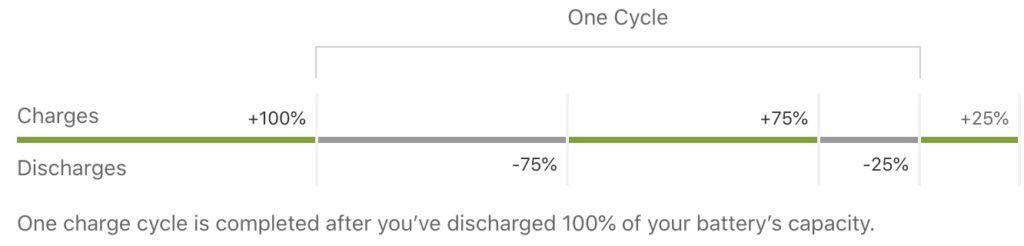
If you regularlly drain your MacBook to 0% this increases batteries charge cycles, overtime this will ruin the performance of it’s battery.
It is better to randomly charge your MacBook throughout the day, so it never has charge below 30%. It is fine to get lower than that once in a while, but don’t make it a habit if you want your battery to last long.
If your MacBook is still under warranty, you don’t have to pay for a battery replacement.
To check your Mac’s battery condition if it needs replacing, follow these simple steps:
How To Check MacBook Battery Health
- The Option or Alt key
- Click on the Apple logo on the upper left side of the screen with your trackpad
- On the Apple Menu click on System information
- Scroll down a click on Power
You will find interesting details like:
- Condition of the battery: normal, replace soon, replace now, and service battery. A normally functioning battery is labeled normal. If the battery still operates normally but can only hold less charge than before, you will see the “replace soon” condition. The “replace now” means the battery still functions normally but only holds a lesser charge, so you may replace it to keep your laptop efficient when you work on the go. The “service battery” condition means the battery is no longer functioning normally, and you need to take your Mac to the service center.
- Cycle count refers to the number of times your battery has been drained.
- The charge remaining is how much percentage is left before your MacBook fully discharges.
- Full charge capacity refers to the battery capacity when your Mac is fully charged.
If you always fully discharge your MacBook, you might need to replace the battery sooner than the expected lifespan. When the battery condition is in “replace now,” you don’t necessarily need to replace it right away, although it’s advisable. However, if you see the Service Battery condition, it’s time to replace it immediately.
For more information on if its worth replacing a MacBooks battery with a complete price list you can read my helpful article.
Is It Bad to Drain a MacBook Pro Battery?
Letting your Macbooks battery die can cause damage to the lithium-ion batteries, which negatively health. According to battery university to prolong lithium-ion batteries you must not allow them to complete discharge.
Allowing your MacBooks Pro battery to drain to 0% one time, will not forever ruin the battery. However if you do it repeatedly, this will negatively affect your MacBooks performance over the long run.
To stop this from happening, below are some of the most effective tips to maximize the performance of your MacBook battery straight from Apple:
- Always keep your software up to date. Updating your Apple software to the latest version, such as iOS, watchOS, or macOS, includes having advanced energy-saving technologies.
- Avoid exposing your MacBook Pro to extreme ambient temperatures. The ideal temperature for your Mac is between 10 degrees Celsius to 35 degrees Celsius (50 degrees Fahrenheit to 95 degrees Fahrenheit). Ambient temperatures exceeding 35 degrees Celsius or 95 degrees Fahrenheit can permanently damage your battery.
- Remove the case when charging your MacBook Pro. Your laptop may overheat while charging if it’s covered with a case and can significantly affect the capacity to generate charge.
- Optimize your settings, including the Energy Saver preference pane, brightness level, Wi-Fi settings, applications, and peripherals.
- Keep your Mac powered on and plugged in when charging other Apple devices. Charging your gadgets via USB can easily drain your Mac, which is detrimental to the capacity of the battery to hold a charge.
- Store is half-charged when you store it long term. Keep the MacBooks charge around 50% when you charge it long term, if you store a MacBook when it has 0% charge the battery could fall into a deep discharge state making it unable to hold a charge, if you store it fully charged the battery may lose some capacity leading to a shorter battery life.
Wonder if it’s okay for the battery if you leave it charging overnight? Read more in my article.
