I always wanted an iPad, but I still had to decide if an iPad would be a good purchase. I already had a MacBook, so I bought an M1 iPad Pro. So was it worth getting another Apple device?
After doing some research and owning my iPad for a few months now. Here’s what I decided.
It is worth getting an iPad if you have a MacBook, as having both gives you the best of both worlds. However, they are different devices made for various purposes. For example, an iPad is far more portable with a better screen and has the fantastic Apple Pencil, and Apple Side Car allows you to use your iPad as a secondary screen for your Mac.
I’ve owned my M1 iPad Pro for around three months. Since then, I have RARELY used my M1 MacBook Air. The iPad Pro with the magic keyboard is the BEST typing experience, and it’s so beautiful and small that I take it everywhere.
An 11-inch iPad plus a MacBook is the PERFECT combination.
I’ve barely used my Apple Pencil and iPad-specific apps and still ADORE the iPad experience. For watching YouTube videos, Netflix, and playing light games, there is NO experience better than the iPad.
If you need extra convincing, the rest of this article will explain why as a long-term MacBook owner who recently bought an iPad, I recommend you to get an iPad as well.
If you have the money, I would 100% recommend buying an iPad. The only issue is needing to buy the Apple Pencil and Magic Keyboard to have the iPad experience truly. Since you have a MacBook, ONLY buy the 11″ version. The 12.9″ is too big if it’s your secondary device, and you lose what makes an iPad so amazing- the portability.
Luckily you can shop on eBay to get the best deals for the iPad available at a bargain, as well as the Apple Pencil and the fantastic Magic Keyboard, the BEST keyboard on the market.
4 Reasons Why It’s Worth Getting an iPad if You Have a MacBook
1. They Are Different Machines With Distinct Uses
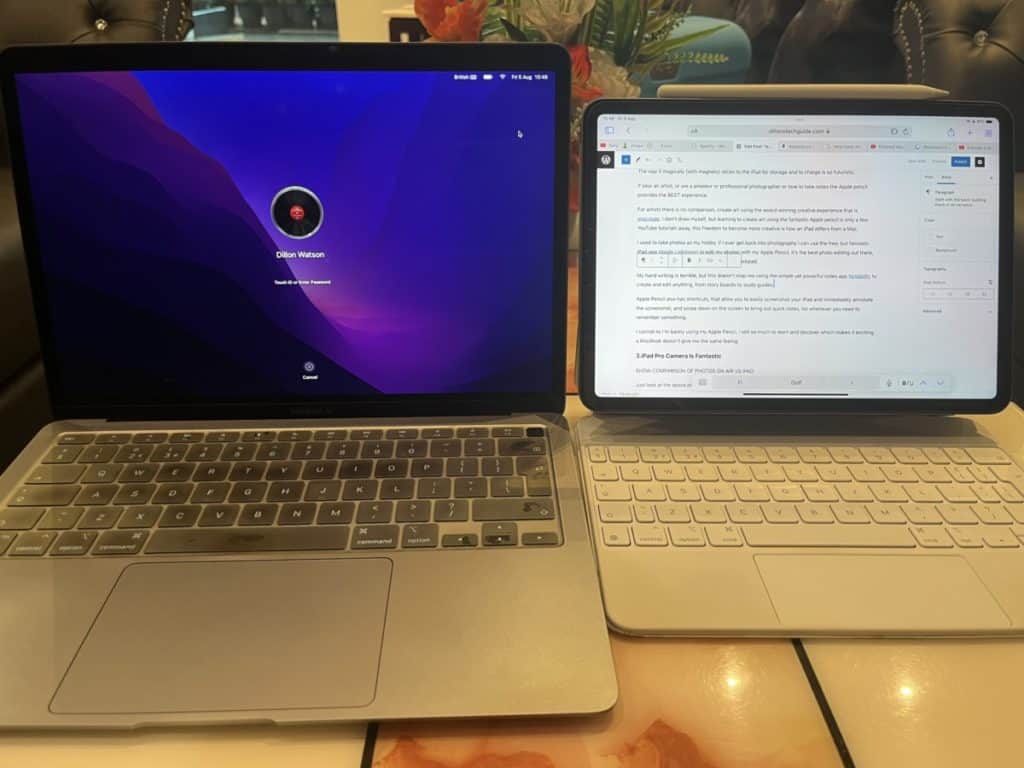
I do not use my iPad like my MacBook, and you won’t.
Most of the things you can do on your MacBook, such as editing videos, photos, writing, and surfing the web, can be done on your iPad but BETTER.
The Magic Keyboard, while very expensive, is the BEST typing experience I’ve ever felt. Many Tech YouTubers say the same. The travel and the sound are just beautiful, making typing my blog posts and journaling a joy. It is a much better typing experience than my MacBook, which still has a fantastic keyboard.
The iPad Pro Face ID is easier to use than my MacBooks Air touch ID. I find it crazy that it works in the dark!
If I’m meeting my friend across town, and I’d like to do some work in a coffee shop while I wait for her, I’m 100% bringing my iPad, not my MacBook Air.
My iPad Pro M1 Pro is portable, with the same power as my M1 MacBook Air as they share the same chip. Having something so powerful in a small form factor is beautiful. You can take it with you anywhere, in any bag, and you don’t notice it’s there, even with the magic keyboard.
With A MacBook, to have the same experience, you need to bring a stand, which makes it much more bulky and heavy.
The 11-inch iPad Pro with the magic keyboard weighs 2.34 pounds (1.06kg), the MacBookAir M2 weighs 2.73 pounds (1.24kg), and M2 MacBook Pro weighs 3.09 pounds (1.4kg) without a stand’s extra weight.
An iPad Pro is a better way to stream content or play games than a MacBook. The 11-inch liquid retina display is gorgeous with 264 pixels per inch, while the M1 MacBooks only have 227 pixels per inch.
When I watch Netflix or YouTube, I find the liquid retinas display pops more. My iPad Pro screen averaged 559 nits of brightness in my test, much brighter than the MacBook Air 365 nits. So if you want a device to use in direct sunlight, an iPad always wins.
Think of your MacBook as the work machine. Anytime you want to edit video, need maximum screen real estate with many windows, or need to use specific Mac-only programs, the Mac is better.
However, I will pick up the iPad over the Mac for the VAST majority of times. I love my iPad, and it’s so fun to use. I don’t feel the same with my MacBook Air.
If you ever damage your MacBook, is it worth spending the $ to repair it? To discover the answer, you can read my helpful article.
2. iPad Has the Apple Pencil
If one piece of Tech makes the iPad unique, it’s the magic pencil.
The way it magically (with magnets) sticks to the iPad for storage and to charge is so futuristic.
If you are an artist, an amateur or professional photographer, or love to take notes, the Apple pencil provides the BEST experience.
For artists, there is no comparison. Create art using the award-winning creative experience that is Procreate. I don’t draw myself, but learning to create art using the fantastic Apple Pencil is only a few YouTube tutorials away. This freedom to become more creative is how an iPad differs from a Mac.
I used to take photos as my hobby. If I ever get back into photography, I can use the free but fantastic iPad app Abode Lightroom to edit my photos with my Apple Pencil. It’s the best photo editing out there. Using a pen is more intuitive than Mac’s trackpad.
My handwriting is terrible, but this doesn’t stop me from using the simple yet powerful notes app Notability to create and edit anything, from storyboards to study guides.
Apple Pencil also has shortcuts, that allow you to easily screenshot your iPad and immediately annotate the screenshot, and swipe down on the screen to bring out quick notes, for whenever you need to remember something.
I cannot lie. I’m barely using my Apple Pencil. I still have so much to learn and discover, which makes it exciting. Unfortunately, a MacBook doesn’t give me the same feeling.
Have you ever wondered what the BEST way to keep your MacBook’s battery healthily is? To know the truth, please read my helpful article.
3. iPad Pro Camera Is Fantastic
Look at the above photos. There is no comparison between the iPad and MacBooks camera quality. The main camera records 4K up to 60fps, with is almost as good as an iPhone, and the camera is 12MP wide and 10-MP ultra-wide.
If you video call for work, unlike a MacBook that needs a pricy external webcam, an iPad Pro is all you need.
I’m sure you saw the iPad camera’s ultra-wide center stage feature in the Apple marketing video. So if you’re in a video call but need to move to do something, the camera keeps you in the shot and follows you. It makes video calls much more immersed and MUCH better than a MacBook.
I’m a YouTuber. Currently, I don’t have a way to charge my Canon to record videos, so I’ve been using my iPad. As you can see in this video, the quality of the iPad microphone and the video is fantastic. A MacBook’s camera wouldn’t be good enough.
Many Tech YouTubers say they don’t use their iPad camera. I use it all the time. To record videos for my YouTube channel to take photos for this website, I love the additional functionality this camera gives me. I NEVER use my MacBooks camera to take pictures or videos.
MacBooks are expensive, beautiful machines. Keeping them safe protects their beauty and makes your MacBook last a long time. I learned the six ways to keep your MacBook safe and protected in my article.
4. iPads + MacBooks Are a Fantastic Combination
Having an iPad and a MacBook gives you the best of both worlds. They are excellent together.
Use Apple Sidecar to use your iPad as a display that extends or mirrors your Mac’s desktop. If you operate a desk setup with a Mac, you can work up to 5 external displays, not including your iPad.
As a digital Nomad, using both simultaneously makes creating YouTube videos or writing blog posts much easier.
I can write my YouTube script with my iPad while editing clips on my MacBook. Apple’s fantastic ecosystem makes sending files using AirDrop across devices work like magic.
I often edit videos on my Mac, use my iPhone to take photos for the thumbnail, AirDrop the files to my iPad, use my iPad to create the thumbnail then AirDrop the completed thumbnail to my MacBook. It’s so easy!
I still use my iPad Pro 99% of the time over my MacBook but using both together is an amazing experience you’re missing out on.
