The Steam Deck is an amazing console, but you will spend a lot of time charging it.
I know it’s difficult to see when the Steam Deck is fully charged, but don’t worry if you are confused; I am here to help.
The Steam Deck is fully charged when the button near the USB-C port is not shining white. When the light is off, the Steam Deck’s battery indicator in the battery menu in settings will say ‘full’ and display a charged green battery icon.
It’s easier to see in a video format, here is my YouTube video where I demonstrate how the white light changes when fully charged, it can be a little hard to see.
Below is a photo showing where the light is, and the battery indicator showing the Steam Deck is fully charged.

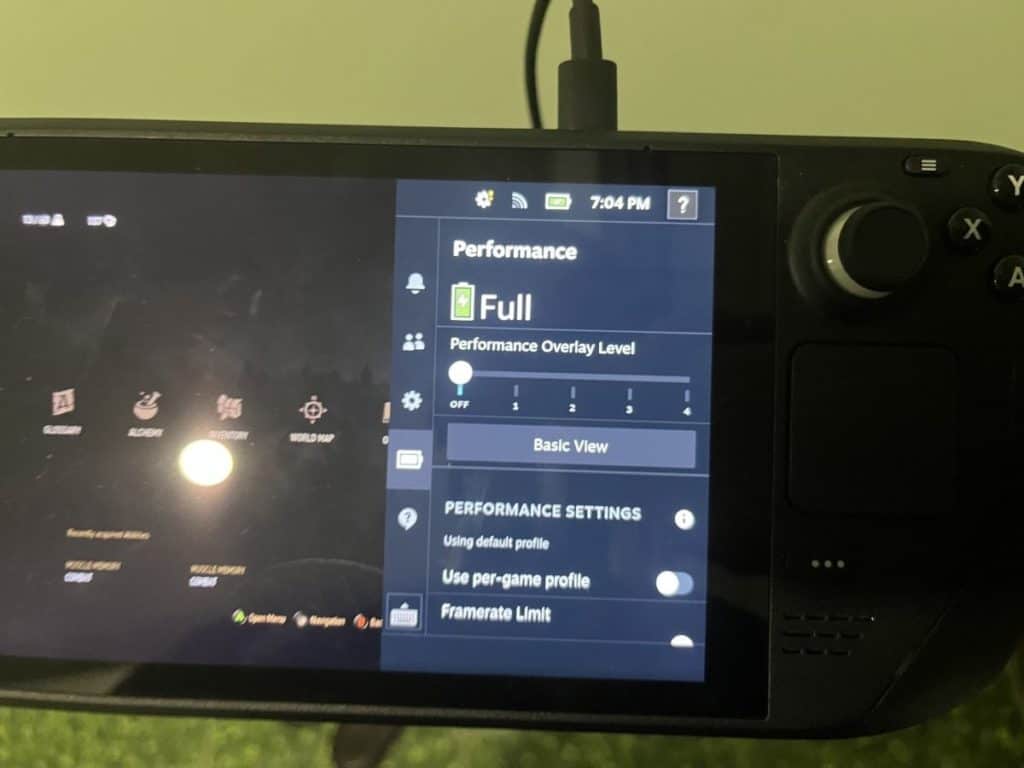
This photo shows what the white light should look like while charging.

I bought Elden Ring at a crazy 36% off at the amazing game key retailer CD keys, trust me they are legit I’ve bought countless games from them and never had an issue. Take a look at the best deals CD keys has to offer here.
If you are anything like me, you might have tried downloading a big Steam game on sleep mode but does this even work? Discover the truth in my helpful article.
