An iPad is a beautiful machine, however it’s basically a big glass screen and breaking it is the worry of every iPad owner.
iPads are made of high quality 1mm thick gorilla glass, but they can still break but how you prevent that from happening?
Does iPad Screen Crack Easily?
The iPads 1mm gorilla glass screen is scratch resistant, it doesn’t crack easily but it will crack if you drop the device from any height.
The iPad screen is designed to be scratch-resistant, however, it is not indestructible.
It can also develop scratches if you keep the iPad where it consistently brushes against pens, clips, and other sharp objects, such as inside your bag, I keep my iPad protected in it’s magic keyboard I wouldn’t dare store my iPad in my bag without protection with a case, and a tempered screen protecter that I bought for a bargain on Amazon.
The more scratches it develops and the deeper they are, the more brittle the glass becomes making it crack easier.
The glass has an oleophobic, or an oil-repellent coating, that prevents fingerprint smudges. However, Apple states that this coat wears off over time, making the screen more prone to scratches and cracks.
Despite the best intentions of the manufacturer, the iPad screen is somewhat fragile. Here’s why iPad screens tend to crack easily:
- The iPad is designed to be thin and light. The demand for thinner and lighter devices means that Apple is compelled to compromise on some aspects of strength and durability.
- The screen is large. The iPad screen is large and covers a considerable portion of the exposed surface area of the device, making it vulnerable to cracking.
- Glass is brittle by nature. Glass is hard and wear-resistant but can be extremely vulnerable to shocks like drops. It’s not tough and tends to crack especially if you drop an iPad and it lands on the screen
- iPad owners don’t protect their Sometimes iPad owners neglect to install screen protecter like a cover. The lack of additional protection makes iPad screens vulnerable to cracking.
- An existing crack becomes a point of weakness. The atomic structure of glass is such that any crack on its surface weakens the bonds between its particles. With fewer particle bonds, the strength of the glass around the crack is lessened. Any chip makes the iPad screen more vulnerable to breaking.
I ALWAYS keep your iPad protected in a screen protecter and a magic keyboard case, even as I write this article.
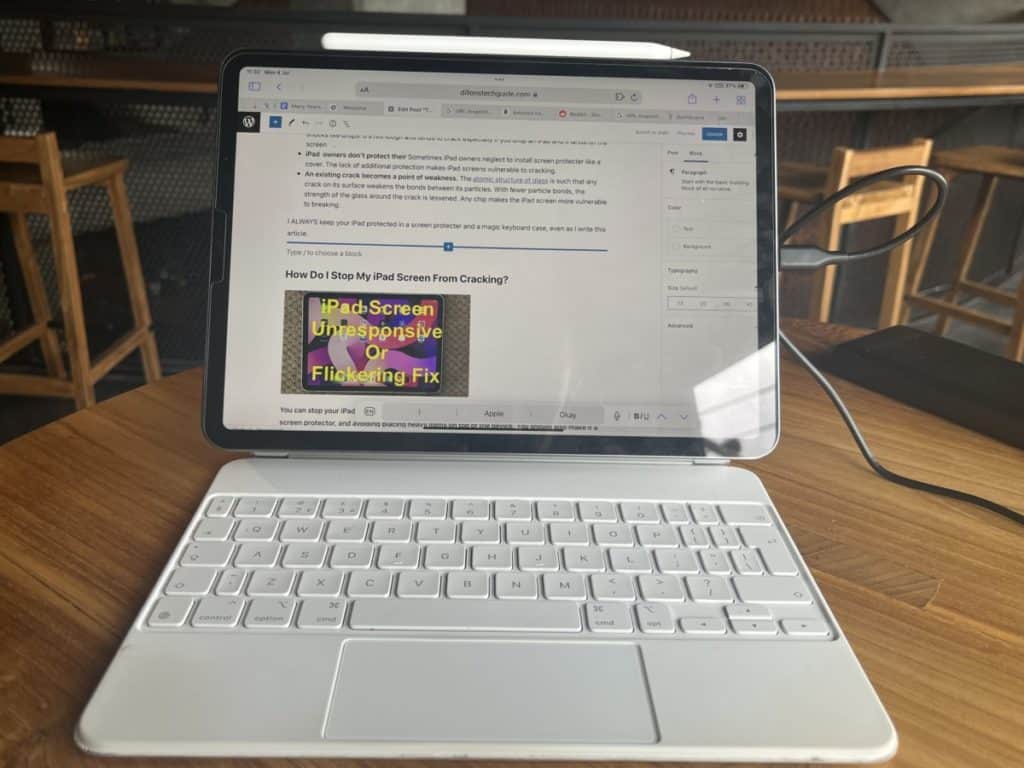
Have a MacBook Air and unsure if it’s worth buying an iPad? I thought the same, but now I NEVER use your MacBook! Learn why it’s 100% worth buying an iPad with an Air in my helpful article.
How Do I Stop My iPad Screen From Cracking?
You can stop your iPad screen from cracking by encasing it in a hard protective case, installing a screen protector, and avoiding placing heavy items on top of the device. You should also make it a habit of always keeping your device in a safe place.
Here’s what you can do to stop your iPad screen from cracking:
- Cover your iPad with a hard case. Keep your iPad in a hard, rugged case or inside a sleeve that will protect it should you drop the device accidentally. Ensure that you use a case meant for your iPad model so that it is a perfect fit and your device cannot slip out.
- Install a screen protector. A tempered glass screen protector provides an additional layer of protection. You should install one even if you keep your device inside a rugged case.
- Store the device in a safe place. Make it a habit to always store your iPad in a safe place from where it would not fall accidentally. For instance, you can keep it on the bedside table or top of the dresser instead of in your bag, where keys and pens can scratch it.
- Do not place bulky items on top of the device. Even if your iPad is inside a rugged case, don’t place bulky items on top of it. Don’t keep the device lying on the kitchen counter where someone might accidentally place a bag of groceries on top of it.
- Only clean the glass with a soft cloth. Apple suggests that you clean your iPad screen with a damp, lint-free cloth. Don’t use window cleaners, household detergents, and abrasive agents to clean the glass because they might scratch the surface.
Will My Cracked iPad Screen Get Worse?
Your iPad crack will start small, then become a few spreading cracks. Then the cracks will reach from one side to the other, then long cracks will start to disorder the iPads screen. Lastly the worst cracks will continue spreading affecting the touchscreen performance eventually making it unusable.
A hairline crack on your iPad screen is not a big deal, however it is smart to invest in a glass protector and a case to prevent more damage.
However, cracks that run from one side of the device to another are usually serious and can lead to usability issues like distorted colors around the edges of the crack., Long cracks also tend to be deep and can spiderweb across the screen.
Multiple cracks can prevent the touchscreen from working the way it should.
For instance, the touchscreen can fail to respond when you touch it or behave as if you are touching it at several spots at once, ever broken your phones touch screen and the touch stops working? It’s the same thing here.
Glass doesn’t contain rows of atoms positioned to form a clear and well-defined structure. It has an amorphous structure, which means that the atoms are placed haphazardly with no strong connection between them.
A crack on the surface of the glass causes the loose bonds between the particles to snap, which makes the particles move further apart.
A crack on the surface of the glass creates stress that cannot be distributed across a network of particles because the atoms are scattered. The pressure remains concentrated in one spot, and when the crack grows, the stress increases too.
Eventually, the stress causes the glass to break at the point of the crack.
Your thinking of buying an iPad, when you do it’s important to know if it’s okay to leave the iPad charging overnight. To know for sure you can read my helpful article.
Can You Break an iPad Screen From Pressing Too Much?
You can break an iPad screen by pressing too much, and you can damage the screen by pushing too hard just once. You can also damage the screen and cause scratches to develop if you use a hard stylus, like those designed for Nintendo DS.
If you want to use a stylus, look for the Apple Pencil, which you can buy on Amazon for a great price.
Some brands of stylus come with rubber or soft tips, which will not damage the iPad if you accidentally press too hard. You should use the Apple Pencil with your iPad, but make sure that the pencil tip is intact and there is no debris on the screen, otherwise the bit of dirt can damage the iPads screen.
The touchscreen glass is glued to the liquid crystal display (LCD) in older iPad models. Pressing the iPad screen too hard can cause it to push against the LCD, which can displace the liquid crystals.
The touchscreen and the digitizer glass are a single unit in newer iPad models. Pressing too hard on the glass can damage or even break it.
How Strong Are iPad Screens?
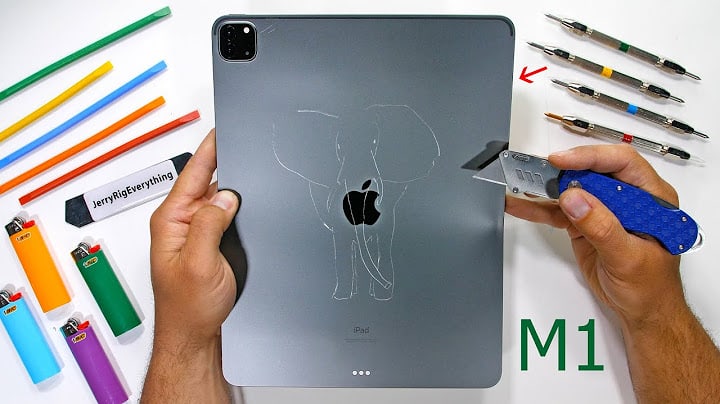
iPads are made of gorilla glass which is extremely scratch resistant, lighter than aluminum and harder than carbon steel. A piece of gorilla glass that is 1mm thick can be struct by a hammer with 1.48 foot-pounds of force without any adverse effects. However if the iPad is dropped from any height it can be damaged.
Just because your iPads screen is touch doesn’t mean you shouldn’t use a tempered glass protecter, for that EXTRA bit of protection.
My friend dropped his iPhone 12 square on the touch screen, despite it being made of Gorilla glass it still shattered and he needed Apple to repair it.
My advice? Do not take the risk, buy a tempered glass protecter(Amazon) and a keyboard case to go along with it, if you can’t afford the magic keyboard it’s okay a cheaper version from Amazon goes along way.
If your buying an iPad its important to know how Apple handles engravings, for a deeper link you can read my helpful article.
Final Thoughts
Although a hairline crack on an iPad screen is not a cause for worry, you should ensure that you don’t damage the screen further. A slight crack can widen, deepen, and spread to other areas on the screen, causing the glass to break.
Sources
- Tech Master Solutions: iPad Screen Replacement
- Chron: iPad Screen Durability
- IMFIXED: Why Do iPhone Screens Crack So Easily?
- SilcoTek: Wear Resistance vs. Hardness Which is Better?
- Purdue University College of Science: Ceramics – Glass and Other Ceramics
- Mobile Klinik: A Quick Guide to Preventing Cracked Device Screens
- MacRumors: Using a stylus on the iPad – screen damage?
- Apple Community: When I press my iPad screen a bit too hard, there’s a liquidy thingy coming from my position of the finger. IS IT NORMAL??
- iDrop News: The Five Stages of a Cracked iPad Screen (And What to Do About It)
