Are you running low on battery on your iPad and are wondering r if you should let it the battery go down first or charge it right away? Maybe you’re a bit hesitant to charge your iPad because it might drain quicker in the future?
Don’t worry, because I’ll be here to help and guide you with all the facts about what percentage your should charge your iPad and maybe give some tips along the way to ensure that you’re getting the most out of your iPad’s battery.
As a general rule, you should charge your iPad at 30% or higher. All Apple products including iPads are designed to be charged at any battery percentage, however you should never let your iPads battery get below 30% charge, as lithium-ion batteries do not like being depleted.
It’s fine to let your iPad battery get below 30% once in a while, but do not make a habit of it, personally I charge my iPad overnight overnight, and it always lasts a full-time without needing to charge.
To learn what percentages it is safe to charge your iPad, and how long your iPad battery should go before recharging please keep reading.
How Low Should I Let my iPad Battery Go Before Recharging?
The iPads lithium-ion batteries are designed to be charged at any battery percentage. However do not let the battery go below 30%, as theres a risk of it going to zero if you don’t have a charger available, and an unexpected shut down when you might need the iPad.
As I’m writing this article m M1 iPad Pro is at 71% charge, I only charge it overnight when I go to bed. However, if I was doing something battery intensive like video editing, then I might charge it before just to keep the battery levels high.
There are 2 stages when it comes to charging Apple devices:
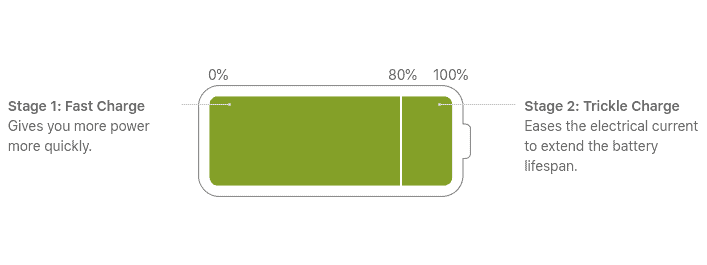
Stage 1 – Fast charging, from 0% – 80%.
Stage 2 – Trickle charging by easing up the electrical current to extend its battery lifespan.
According to Apple, you can charge your iPad whenever you want. There’s no need to let it discharge 100% before recharging. Apple lithium-ion batteries work in charge cycles and the capacity will be reduced with each complete charge cycle.
Apple devices are also designed to maintain at least 80% of their original charger power, after 1000 complete chargers, which is going from 0% to 100% charge.
Is your iPads battery not working like it used to? If your iPads a few years old, then replacing the battery could bring your iPad back to life, please check my guide on if its worth replacing the battery.
If you don’t want to replace your iPads battery just yet, there are some small tips to improve it’s battery.
Maximising The iPad’s Battery
The iPad’s battery health is your major concern when you talk about charging the iPad at the right percentage.
The batteries maximum capacity decreases over time, you should be wary on some healthy habits to keep your iPad battery happy.
Cooling off the iPad after a long day of use is one way you can avoid overheating the iPad. Here’s how you can do it:
- Get your iPad in a cool place – Getting your iPad in a cool place will reduce the heat an iPad is making. Never use or store your iPad next to direct sunlight, like near a window.
- Stop using resource-intensive apps – Apps and games can be resource-intensive depending on the resources they need to function properly. You can cool down your iPad once you stop using these resource-intensive apps.
- Don’t use it while it’s charging – You can overheat the iPad if you’re using it while charging. My advice is to make your iPad sleep while charging so it won’t overheat.
- Turn off or put the iPad to sleep – It’s a simple tip, just put your iPad to sleep. It won’t be operating while it’s turned off or sleeping, do this especially when you feel that your iPad is way above its normal temperature.
Using your iPad for too long will make it overheat especially if you’re using high-intensive apps. These are small tips that I recommend you do so that you can maximize your iPad’s battery and potentially extend its lifespan.
Although Apple devices have lithium-ion batteries for their devices, but they still need extra care to make sure they’ll last for a long time. The few tips above are just some tips found in my complete guide to maximising iPad battery health, more tips can be found there.
Can I Charge my iPad at 30%?

You can charge your iPad at 30% or any other percentage without damaging the iPad. iPads lithium-ion batteries can be charged at any time, and can be leaved plugged in for as long as you want.
As a general rule, 30% is the lowest you should charge your iPad, the lithium-ion batteries do not like being undercharged.
You can charge your iPad at any time, for as long as you want, multiple times a day without damaging to the battery.
However, it’s important to understand what is a charge cycle, and why its important to improving your iPads battery life.
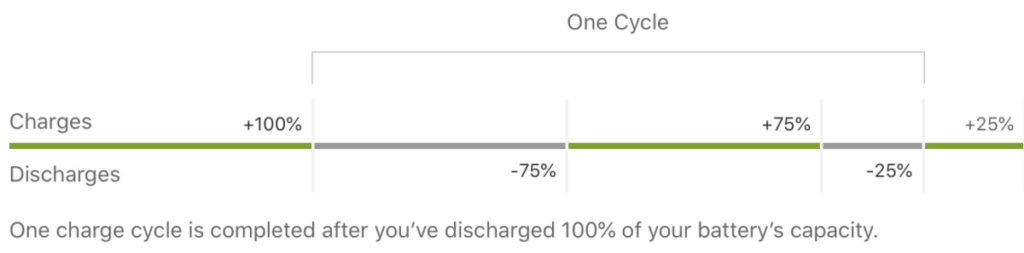
Apple devices have charging cycle, for all devices the battery will only hold 80% of their original battery capacity after 1,000 charging cycles, a thousand charging cycles is a lot and it will take around 5 years im most cases to reach.
Let me explain, if on Monday you used 60% of your iPads battery (100%-40%), you only complete one complete charge cycle after you used another 40% of your charge on Tuesday (100%-60%).
Assuming you complete 1 charge cycle every 2 days, it will take you 2000 days or 5.49 years(2000/365) to reach 1000 complete charge cycles.
In every charge cycle, there are two stages.
The first stage will fast charge your iPad from 0% to 80%, but when it reaches 80% it eases the electrical current to slowly charge to 100% when the smart AI predices your about to use your iPad; this which keeps battery health in good condition, this is known as optimised battery charging.
Is It Ok To Charge iPad by 40%?
You can charge your iPad at 40% or any other percentage without damaging the iPad. iPads lithium-ion batteries can be charged at any time, and can be leaved plugged in for as long as you want.
For some 40% is still enough battery if you want to play games, stream TV shows, or watch YouTube videos. I can get a lot of work done with 40% so I generally don’t really require charging it while my iPad has sufficient remaining battery.
A great option to keep your iPad charged, when you don’t have an outlet nearby is investing in a powerbank. I use this one from Anker which you can grab for a bargain on Amazon. I use it to charge all my devices on the go, the iPads battery is quite small so it charges very quickly
Although you can charge your iPad at any given moment and battery percentage, people have concerns with charging an iPad or any Apple device, overnight, is it really okay? Read my article to discover the truth.
We also have concerns if it’s okay to use your iPad while plugged in. I’ve talked about this before, there are a few things you need to be aware of when using the iPad while plugged in:
- Temperature – As previously mentioned, your iPad may get hotter than usual if you used it plugged in. Besides, what if you need to attend a work meeting or finish a game with a low battery, then you’d have to be aware that it may get hotter than usual.
- Charging Speed – Since you’re using it at the same time you’re charging, expect a slower charging speed than usual.
- Authentic Charging Cables – Always use authentic Apple cables so that you get the maximum efficiency when charging your iPad.
