Have you ever wondered what the best time to leave an iPad plugged in? Or whether charging your Apple products all the time could affect device performance? This article has all the answers to best care for your device.
You can plug an iPad in because it uses lithium-ion batteries with smart charging to charge to 100% slowly. Once 80% is reached, it reduces strain on the battery. Once the iPad is fully charged, it will power itself via the charger, not the battery.
It’s important to understand if charging your iPad overnight or if you can use your iPad while charging without damage to the battery. To know for sure, I recommend you keep reading.
Is It Okay to Leave an iPad Plugged in All the Time?
As a general rule, leaving an iPad plugged in all the time will mean that the iPad uses its charge directly from the charger instead of the battery, meaning that it is impossible to overcharge your device and is completely safe.
‘iPad has an internal, lithium-ion rechargeable battery. Lithium-ion technology currently provides the best performance for your device. Compared with traditional battery technology, lithium-ion batteries are lighter, charge faster, last longer, and have a higher power density for more battery life.’ Source: Apple Support
But does constantly keeping a device on charge damage its battery life?
No, this is a big myth! Although technically, the device will not use the battery when charged up to 100%, it will be using power directly from the cable.
iPads are used daily for work and fun by many different age ranges. However, you may wonder if iPads are safe to be used when they are plugged in, whether an iPad is okay to be left plugged in all the time, or whether it causes damage to the iPad.
Good practice suggests that 50%-90% is the optimal percentage of battery level to maintain battery health. However, repeatedly letting the battery run down to as low as 20% and then recharging it back to 100% can affect battery performance. Lithium-ion batteries only have a limited number of charge cycles.
Can you overcharge other Apple devices such as Apple Watches? Read my in-depth answer in this article.
Should I Be Charging My iPad Overnight?
Charging an iPad overnight causes no damage to the device. Unlike older nickel-cadmium batteries, you can charge your iPad anytime and leave it on charge overnight. iPad’s batteries charge quickly from 0% to 80% in a few hours, then trickle charge to 100%, slowly reducing the strain on the battery.
I leave all my Apple devices charging overnight. This way is safe as Apple uses advanced lithium-ion batteries for all their devices.
Letting your iPad charge overnight is even BETTER than not charging overnight. Confusing? Let me explain.
Your iPad uses smart charging, which delays charging past 80% based on your usage and switches to a slow trickle to reduce the strain on your battery compared to using the iPad unplugged.
All Apple lithium-ion batteries are designed to last 1000 complete charge cycles, which go from 100% to 0% charge before they retain only 80% of their original charge capacity.
In Apple’s below diagram, you can use one charge cycle is completed when it does 100% of one charge. However, it doesn’t necessarily happen in one day. For example, suppose you used 75% on Monday. If you used 25% on Tuesday, your battery has discharged 100% – one full charge cycle.
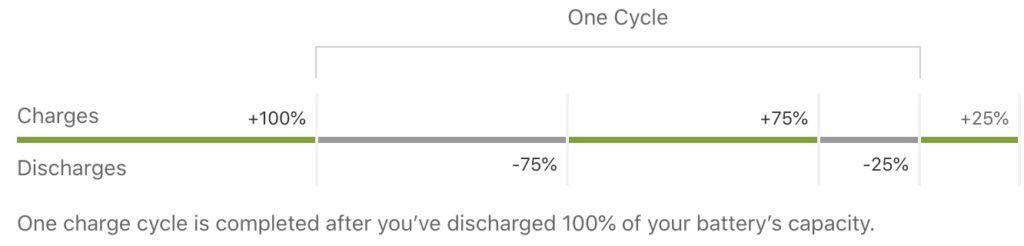
Your iPad learns from your charging habits using smart charging. For example, when is the best time to use trickle charge? If you always go to bed and plug your iPad to charge at 10 P.M., it learns from this and will adjust how it charges to maximize battery life.
Charging your iPad daily overnight reduces the number of charge cycles the battery goes through since it keeps the battery percentage lower. In addition, the trickle charging keeps the ratio high, reducing the wear on the battery.
If you never plug in your iPad at night, it’s a missed opportunity for your iPad to learn your charging habits intelligently. It keeps your iPads battery low, which makes your battery wear out faster, and you won’t have a fully charged iPad to start the day— a big mistake if you use it for work.
You know you should charge your iPad overnight, but how about turning it off every night. Is it good for the iPad? Discover the answer in my helpful article.
To read more in-depth about whether you should turn off your iPad overnight: Click to check out my article.
Is It Okay to Use an iPad While Plugged In?
Using an iPad while charging is good for the battery. After 1000 charge cycles, the iPad’s lithium-ion batteries retain 80% of their charging capacity. So while charging, your iPads battery will reach 80%, then switches to trickle charging, which places less strain on the battery than using it unplugged.
For light tasks, like watching YouTube videos or browsing the internet, using an iPad while charging is fine. The only time I wouldn’t recommend it is charging while intenstive games like Genshin Impact.
However, there are a few things you need to be aware of when using an iPad while charging.
1. Temperature
We all know work doesn’t stop when an iPad gets plugged in, there may be a need to have a picture edited and uploaded by 2 P.M., or you may want to finish the game you were playing earlier. So it may be necessary to use your iPad while it is plugged in.
However, these apps demand a lot from the batteries and can cause intense heat. In this case, you should leave the iPad charging and locked.
As a whole, lithium-ion batteries do not respond to extreme temperatures well either. As a result, the climate may be very hot or very cold, which could drastically affect your device’s battery performance and even damage the internal hardware on the device.
2. Charging Speed
Of course, if you are using your device while charging, the device will charge at a much slower rate. It’s because the batteries are used while charging. So to charge a device optimally and quickly, it is recommended not to use the device while plugged in.
3. Authentic Charging Cables
Using the original Apple charging cables and plugs while charging should be no issue.
However, if using a replica of Apple charging cables, there can be no guarantee or way of knowing that your device is safe to use and won’t get damaged. Therefore, it is important to use the proper Apple charging equipment for the longevity of your device.
I recommend using MFI (made for iPhone) chargers for all your Apple devices. Using a charger from a random gas station could put your device at serious risk. Take a look at the best official Apple chargers on Amazon.
How Long Should My iPad Battery Last?
A fully charged iPad should last for up to 10 hours. However, this can vary depending on which apps you are using, temperature, or even how many applications you have open at once; with our busy days, it is not uncommon to have several pages on the go!
However, if your battery life does not last a sufficient amount of time, Apple can alter the battery if it has a warranty or at a cost if the warranty has expired.
Read my article for a guide on whether it is worth replacing an iPad’s battery.
Final Thoughts
Using your iPad while it is charging will not cause you or the device any harm, so long as you know when is best to stop using the device.
The lithium-ion batteries charge directly from the mains once the battery has reached 100%, so it is impossible to overcharge these devices. If you are worried about damaging the battery, try to keep the device between 50% and 90% to avoid draining the battery. However, no harm will come to the device if you need to use the charge completely and have no access to a charging cable.
Don’t forget. You have to be careful that your device does not get too hot and ensure you use good quality charging cables and plugs from Apple to ensure no harm comes to the device.
