Apple Watch is one of the best smartwatches and activity trackers with the most high-end components. However, several users have reported their Apple Watch getting hot while charging.
If you are facing the same issue, read on to find out why Apple Watch gets hot when charging and how you can cool it down.
If your Apple Watch gets hot when charging, it is not connected properly to the charger. It may also be because too many apps are running in the background or because your watch has recently used too much power.
According to Apple, your Apple Watch works best between 32° to 95° F (0° and 35° C). You should store it at temperatures between -4° and 113° F (-20° and 45° C). Using it outside of those optimal operating temperatures means you are calling for trouble.
If you notice that your Apple Watch gets hot when charging, there could be three main reasons behind it:
- The watch is not properly connected to the charger.
- There are too many apps running in the background.
- Your Apple Watch and its charger are not placed in a well-ventilated area.
When your Apple Watch gets hot, you must take steps to cool it down, as overheating is not for any good device. Although your Apple Watch may get a little hot when charging, it’s not normal if it starts to overheat. Read on to find out how to keep your Apple Watch cool.
Does your Apple Watch battery drain too fast? To solve this problem, I wrote a helpful guide walking you step by step on how to maximize your battery life; check it out.
6 Ways to Keep Your Apple Watch Cool
1. Restart Your Apple Watch

Restart your Apple Watch by pressing the side button if it is overheating. A Power Off slide will appear. Unplug the charger and wait until 10-15 minutes. Then, turn on your Apple Watch, connect it to its charger, and let your device charge without using it.
2. Force-Close All the Apps
If there are too many apps running on your Apple Watch, they may cause it to overheat. You will then need to force-close the apps to prevent overheating. You should force-close apps every once in a while to ensure your Apple Watch keeps running smoothly.
To force-close apps, press the side button below the Digital Crown to open up the app switcher. All the apps running in the background will appear here as app cards. You can force-close these apps by swiping to the left on an app card. Next, you will see an “X” option. Tap on it to force-close the app. Do the same for all apps.
3. Avoid Using the Watch When It’s Charging
Most people continue using their devices even when connected to the charger. For example, your Apple Watch normally gets hot while charging. But if you are using it, it will overheat.
Avoid using your watch when plugged in and let it fully charge before you use it, especially if charging near a window with the sun shining.
4. Remove It From the Charger
If your Apple Watch is overheating while charging, it is best to disconnect it from the charger and let it cool. Once your Apple Watch has cooled down, you can reconnect it to the charger.
You should also check if the bottom of your Apple Watch is clean. Something between the bottom of your Apple Watch and your charging cable will disrupt the connection and cause your watch to overheat.
5. Replace the Apple Watch Battery
How to Check Apple Watch Battery Health
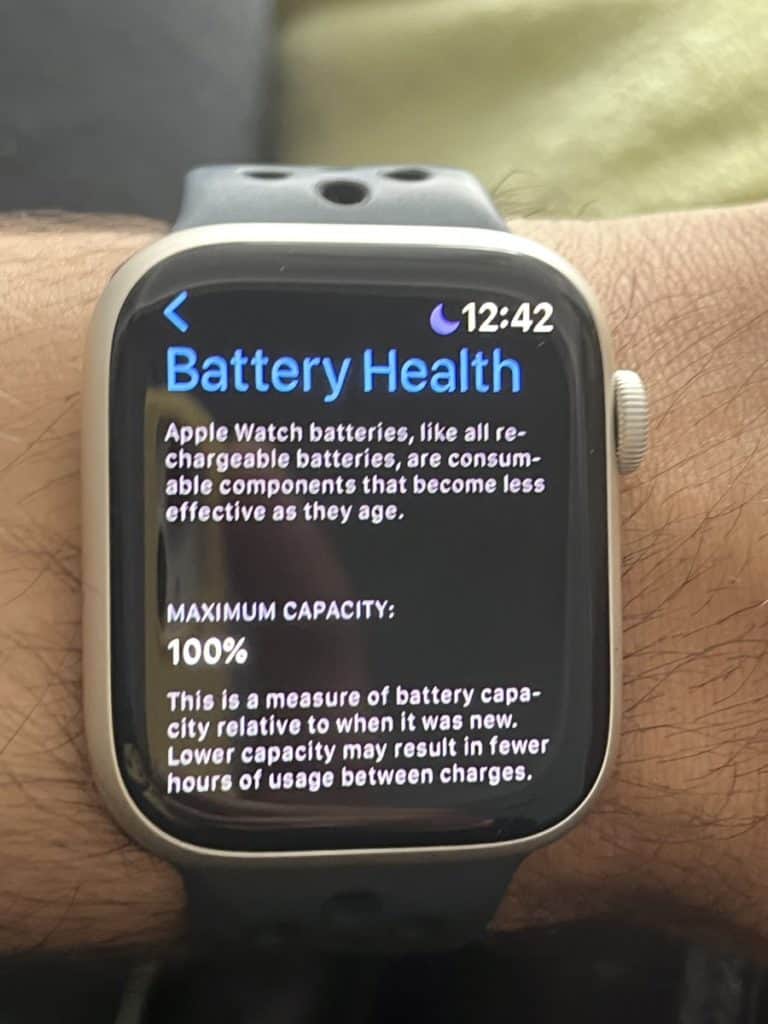
- Go to ’Settings’ on your Apple Watch.
- Click ’Battery.’
- Click ’Battery Health.’ If it’s below 80%, consider replacing the battery.
If you have had your Apple Watch for around three years or more, your battery has degraded to the point where it won’t hold charge correctly. So if your watch is overheating, it is highly likely, that the battery is the problem.
If your maximum battery capacity is below 80% or worse, then replacing the battery can fix your overheating issues. You can read my guide for more information about what battery percentage Apple will repair.
If you have Apple Care+, it will be free, and if your watch is out of warranty, it will only be $79, a small price to pay to transform your watch. Read more on Apple’s official website.
| Battery service | In-warranty or with AppleCare+ | Battery service fee (out of warranty) |
|---|---|---|
| All eligible Watch models | $0 | $ 79 |
6. Hard Reset Your Apple Watch
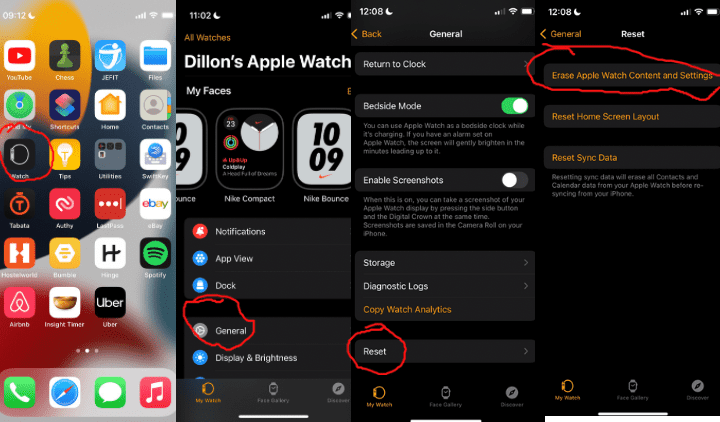
- Go to the ’Watch’ app on your iPhone.
- General > Reset.
- Erase All Content and settings.
If all else fails, your last resort is to reset your Apple Watch, but remember resetting your Apple Watch will delete everything, including the apps and all the content and data in them. It will be like a brand new Apple Watch.
Once done, your Apple Watch will be reset to its factory settings. You can set it again according to your preferences. If the issue keeps happening, contact Apple.
Do you turn off your Apple Watch at night? Please read my article to find out whether turning off your Apple Watch at night does any good.
