Is your iPhone not charging fully, or is it stuck at 99%? An iPhone that isn’t charging up to 100% doesn’t necessarily mean that it is a battery-related issue. However, an iPhone that doesn’t hit the 100% charge doesn’t mean your iPhones battery has an issue.
Read on to find out why your iPhone charging is stuck at 99%.
Why does my iPhone only charge to 99 percent?
Your iPhone will only charge to 99% to prolong its lithium-ion battery.iPhones use a charging feature called Optimised Battery Charging, which uses AI to learn your daily charging habits so it will only charge past 80% when you need to use your iPhone then it will charge to 100%
You can learn more about the feature in Apples article.
You might think charging your iPhone to 100% is good, in fact this is not true. Lithium-ion batteries like those in your iPhone actually prefer to be between 30-80% charge, this is why your iPhone will delay the last 20% of charge (80-100) until it detects your about to use the iPhone.

When Optimised Battery Charging is active, a notification on the Lock screen says when your iPhone will be fully charged. If you need to have your iPhone fully charged sooner, touch and hold the notification and then tap Charge Now.
This doesn’t mean it will work 100% correctly all the time, if you routinely charge your iPhone overnight and find it doesn’t have enough charge to get your through the day, you can experiment with turning off the feature to see if its charges to 100%.
Or your iPhones battery is faulty, luckily for you replacing an iPhones battery is affordable and could make your phone out perform as good as new, you can see the prices and more info in my helpful article.
How To Turn Off Optimised Battery Charging
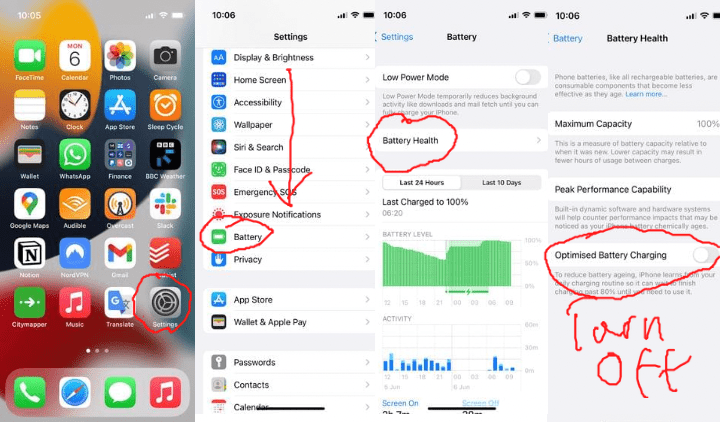
- Go to settings
- Battery
- Battery health
- Optimised Battery Charging- turn off
I do not recommend doing this, as the feature extends the life of your battery, but sometimes if you travel a lot it will not correctly activate as it only works in locations where Apple detects you spend most of your time, such as your home or where you work.
Apple needs the following information in order for Optimised Battery Charging to work effectively.
Here are a list of settings that must be enabled:
- Settings > Privacy > Location Services > Location Services.
- Settings > Privacy > Location Services > System Services > System Customisation.
- Settings > Privacy > Location Services > System Services > Significant Locations > Significant Locations.
Why does it take so long for iPhone to charge from 99 to 100?
iPhones charge slowly from 99% to 100% as charging to 100% isn’t good for the iPhones battery. iPhones use optimised battery charging to fast charge to 80% then delay charging to 100% until the smart AI understands from your charging , the perfect time to slowly charge from 80% to 100% when your about to use the device.
The more charge your battery has, the less space the electrons inside your iPhones lithium-ion battery have to move.
When an iPhone battery is almost charged to 80%, there’s a significant amount of resistance, making the electrons move slowly inside the battery, iPhone batteries are designed to ensure safe charging and longer battery life.
Think of it as shoving a bucket full of clothes in a drawer filled with clothes, just like adding those last pieces of clothes is difficult, it’s the same with charging the last percentages of a battery.
Want to get your iPhone replaced, but unsure on what are the best things to say to Apple? If so my helpful article will give you the best excuses to maximise your chances on a new upgrade.
Why Does My iPhone’s Battery Suddenly Go From 100% To 90%?
In general, an iPhone that has lost most of its battery health is likely to drop the battery percentage from 100% to 90% instantly. If the battery health of the iPhone is below 70%, a user is expected to face various battery-related issues.
iPhone batteries lose their health over time and cause your charging to drop faster. In this case, you will need to get an iPhone battery replacement, iPhone batteries can easily be replaced at any Apple store. The cost is minimal, and it would increase the device’s longevity.
I’ve covered everything you need to know about iPhone battery replacements, so if you have any queries, head over to our comprehensive guide.
