A MacBook is one of the most expensive Apple Products you can have. However, it can be devastating when you break the screen or suffer water damage. Have you ever wondered if Apple allows you to trade in a water damaged MacBook? Or will the damage to your MacBook make Apple trade in not worth it.
According to Apple, you can trade in a damaged MacBook but depending on the condition you may receive a low quote or nothing at all. Apple works with their trade-in partners who give an estimated value based on the info you provide, and offer Apple credit or an Apple Store Gift Card once the device is received.
Read on to find out if you can trade in a damaged MacBook, whether it is worth it and whether you can trade in a MacBook with a broken screen.
Can You Really Trade In a Damaged MacBook?
With the average price of a MacBook repair being between $300 and $900, it is reassuring to know that you CAN trade in a damaged MacBook directly to Apple. The Apple partner will inspect the device you sent in and offer a trade depending on the condition.
Although if the MacBook is in bad condition, you may be given a low quote, or the device will be sent back to you for free (a process that takes 2-3 weeks). In addition, if your MacBook is damaged beyond repair, they offer to recycle the device for free by sending it to their recycling partner, which is a planet-friendly initiative.
Apple uses a third party company, Phobio based in Atlanta to inspect all trade-ins. After the company inspects your device ,you could be offered a lot less money than what Apple originally said.
Even worse according to Daniel McGloin who decided to trade in his 2017 MacBook Phobio said his device was worth $140 less than half of what Apple originally quoted, and Apple Store app told him his was devices ‘display [had] 3 or more white spots’, a defect he doesn’t remember seeing.
It isn’t Daniel take a look at this Tweet.
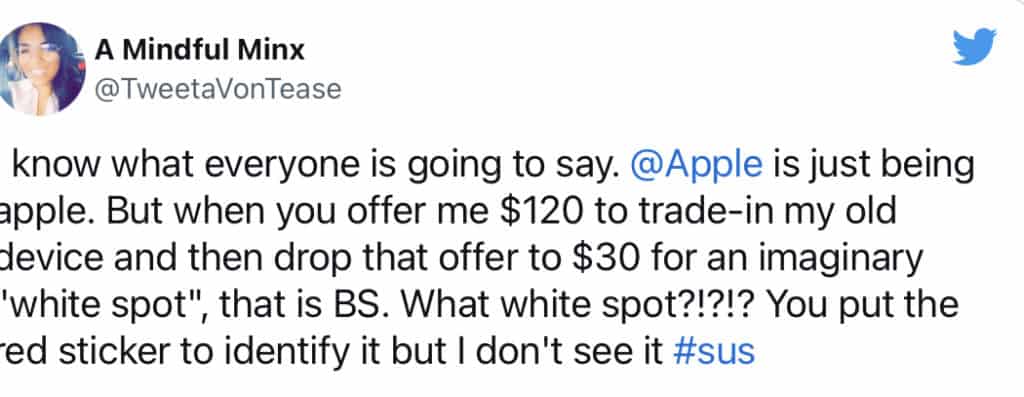
Imagine how annoying this would be if this happened to you? Your best bet is going with an third party sites such as eBay, Craigslist, or Gumtree who can offer you more money than Apple for damaged products.
Take a look at the prices broken MacBooks sold for on eBay, you will NEVER get these prices from Apple trade-in.
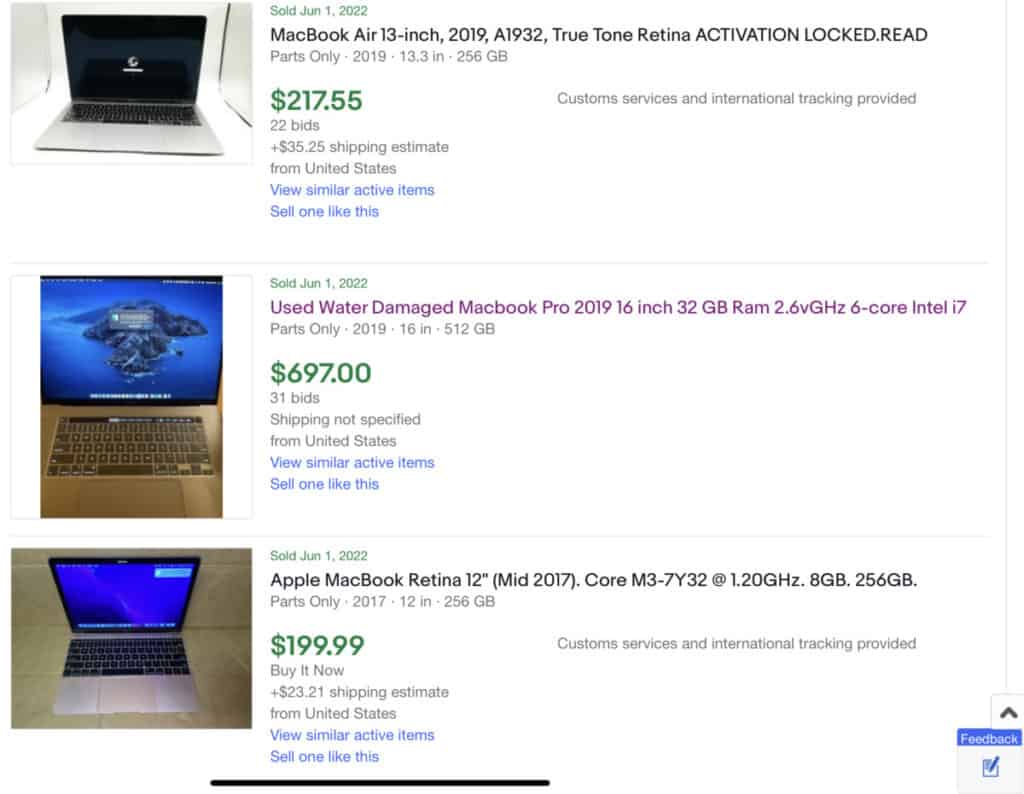
Tech shops in your area may provide a good price for your device if they believe they can fix it, but I think eBay is your best bet.
Ultimately the best option may be to get your MacBook fixed, as a general rule if getting your MacBook repaired is less than half the price of buying a new one, you should fix it. Read more here if its worth replacing a broken MacBook screen.
NOTE: It is important to remember that your MacBook could still be under warranty, so before you consider trading it in, this is something you should check. The Apple Limited Warranty covers both your official Apple devices and accessories for the device for one year. However, this does not cover accidental damage.
Can I Trade In a MacBook With a Broken Screen?
Apple will accept trade-ins for aa MacBook with a broken screen. However, they will not offer you much or none at all for your damaged device. In this case, it may be a better idea to sell your device privately or pay to get it fixed if the repair price is less than half of a new MacBook.
Apple accepts MacBooks with broken screens for trade-in. However, it may not offer you a good quote for them. You can double-check the value of your trade-in at Apple’s trade-in site.
If the repair cost is less than you would get for selling the device, it would be worth repairing the appliance. Replacing a MacBook screen can be costly. A MacBook Pro can be anywhere between $455 and $755 due to the retina display and the labor costs. It may be worth recycling your device and buying a new one.
If you plan to get your MacBook Pro screen replaced, read my article to find out if it’s worth replacing a MacBook Pro screen it’s full of the prices for every MacBook model and other information.
So there, you have it. Apple does offer the opportunity to trade in your device and will provide you with a price depending on the condition of the MacBook. Another thing to consider would be taking out Apple Care on your device when purchasing it. If you damage your device within the first 60 days of purchase, you will get an extended warranty. Check out my article on Apple Care if you are curious about Apple’s extended warranty.
