There are many reasons why you would need more than the usual 256GB of storage for your MacBook. Knowing how much storage your MacBook needs is essential for photo editing, video editing, or animation.
Things like “Is 512GB enough for your MacBook?” and “Are SSDs better than HDDs?” are some of the questions that we’ll be answering today. In addition, I’ll be here to guide you on how much memory and storage you require for your needs.
Is 512gb Enough for a MacBook Pro M1?
512GB is good enough. But if your tasks require more storage or you want to keep many photos and video libraries on your Mac drive, you’re going to need more storage space. Otherwise, you need to add more MacBook space by using external drives, iCloud, and network storage.
I’m a YouTuber and Blogger. I found the base 252GB memory more than enough for my needs. You can look at my available storage below.
I have 121.21GB left and a lot of excess data on my drive that I don’t need.
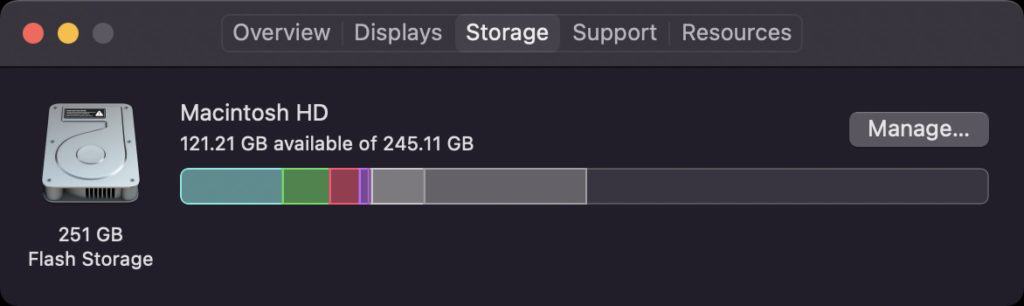
512GB of storage in your MacBook Pro M1 is a user’s choice since everybody has their own needs with their devices. However, if you’re looking for specific memory suggestions, then you’ve come to the right place! I’m going to help you choose the correct memory for your needs.
If you’re a video/photo editor or your line of work is somewhat similar, then 512GB might is not enough for your MacBook Pro M1. Most videos recorded with a high resolution of 4K exceed over 100GB of storage. Also, it may not be enough if you don’t have an external hard drive or any other way to back up these videos temporarily.
In most cases, a solid-state drive (SSD) like this one will be your best bet to increase storage. I like how fast it transfers data; it has 1050MB/s read and 1000MB/s write speed, while the M1s SSD has 2,200 MB/s write and over 2,600 MB/s read speed. In addition, it’s so durable and served me well for two years.
Which is Better? SSDs? Or HDDs? And Why?
Although most of the memory that Apple devices use today are SSDs, it’s still important to know what HDD is and why SSDs are better than its predecessor, the HDD (Hard Disk Drive). In this section, I’m going to help you determine the pros and cons of SSDs and HDDs as your MacBook’s memory.
SSD is a more recent version of memory and storage. It’s well-known for its fast read and write speeds. However, the technology before SSDs was known as HDDs. Unlike other PCs and Laptops, you need to choose the memory capacity beforehand as you cannot upgrade this in the future since they’re built-in.
According to PCMag, The traditional spinning hard drive is the primary non-volatile storage on a computer. That is, the information doesn’t “go away” when you turn off the system, unlike data stored in RAM. A hard drive is essentially a metal platter with a magnetic coating that holds your data.
The SSDs (Solid-State Drives) work the same way but faster. Well, some versions don’t have concrete disks in them. But they’re still a memory for your MacBook. The benefit of having an SSD as a boot-up drive is that it has faster boot-up times. Compared to HDDs, SSDs have faster speeds on startup and may need only 30-45 seconds of your time to boot up after you shut down your Mac.
The M1 MacBook Pro 512GB is MORE than enough for your documents, research paper, and any other apps required for school.
Is 2TB Enough for MacBook

2TB is more than enough for a MacBook. However, the price is not worth it as Apple charges $600 for 2TB of extra storage.
When choosing between the various memory choices for your MacBook (generally 256GB to 2TB of storage), there are many factors to consider to get the most out of your money. Sometimes, we purchase more storage when we don’t even use it.
2TB of storage in your MacBook is luxurious since you can do pretty much anything you want with the MacBook. Storing movies, downloading applications, and backing up your files, images, and folders will be a lot easier if you have 2TB of storage.
2TB of storage in your MacBook is luxurious. You can do pretty much anything you want with the MacBook. Storing movies, downloading applications, and backing up your files, images, and folders will be a lot easier if you have 2TB of storage.
You can also opt to purchase external solid-state drives for all your works. It’s way cheaper, affordable, and portable while having about half the write speed of the MacBook internal SSD.
When is Buying 2TB for Your MacBook Good?
There are many factors when choosing the correct memory for your MacBook. First, since the memory is built-in, you need to choose between spending the extra dollar for more storage or being satisfied with less storage.
Here’s why you should buy 2TB of storage for your MacBook:
| Why You Should Buy 2TB of Storage | Description |
| Playing Games | Modern games require a lot of storage to install in your MacBook. Although the MacBook isn’t suitable for graphics-hungry games, most games are still playable when you have the right amount of storage in your MacBook. |
| Music Production | Music production is one of the common uses for MacBooks. However, since music production is storage-consuming, opting to buy 2TB is worth it since you will sample many songs and keep temporary saves within your MacBook. |
| Video Editing | Having a lot of memory is a necessity if your line of work is video editing. You need to allow space for videos, images, and pictures with songs and sound effects. Every video editor would need that. High-quality videos take up about 50GB of storage per 10 minutes of video, and extra memory still depends on the quality of the recordings. |
| Animation | Like video editing and music production, there’s going to be a lot of storage needed for the temporary saves, images, sound effects, and videos that are important for the animation. |
The table above shows the details on why you need the extra storage. If your purpose for buying a MacBook with the 2TB storage is listed above, we highly suggest you get the 2TB of storage. However, if it’s not listed above, or is not related to the reasons listed above, then it all comes down to your personal preference if you want to spend extra money for more storage.
Whatever MacBook memory you get, it’s important to understand how to use external hard drives with your MacBook. Learn how to do so in my simple guide.
Is 500GB Enough for Mac?
500GB is more than enough for the MacBook. If you use the Mac for regular work, such as work or school, you don’t even need more than 256GB.
Having 500GB is a lot of storage for your average Mac user. It’s rare to upgrade to memory that exceeds 500GB since you can already do a lot with 500GB of storage. Since a Mac isn’t a device built for games, it’s primarily used as a backup unit for Apple devices where you can store your images and videos.
Overall, if you don’t have any particular purpose for your Mac, having 500GB is more than enough for your everyday needs like web browsing, light gaming, and backing-up files from other devices. So 500GB should be more than enough for an average user, and you have to ask yourself if the extra $200 is worth it to upgrade to 512GB of storage.
Is 256GB Enough for Logic Pro?
256 GB of internal solid-state storage is enough for Logic Pro, but you will need a lot of storage for applications, music samples libraries, and temporary save files.
You can see in this Reddit thread how one Logic user’s music data storage is 931GB. But, of course, it depends on how many music files you want to work with.
A simple fix is investing in a solid-state drive. This one will be your best bet to increase storage for around $200. You have read speeds of up to 2000 MB/s with 1TB of storage around 1/3rd the price of expanding your storage with Apple! It’s also very durable.
No matter what memory you buy for your MacBook, it’s important to learn how to charge it correctly. See the ultimate charging guide in my article.
Is 256GB Enough for MacBook Air for a Student?
Yes. 256GB of storage is more than enough for creating slideshows and taking notes. Students require minimal storage since they only use the MacBook Air to take notes or do minor projects.
According to Tech Gear Talk, you need to know how you’re going to use your MacBook Air, having the base model of MacBook Air with 256GB costs $999, upgrading to 1TB will cost $400, and $800 if you plan on upgrading your storage to 2TB. Since the memory is built-in, you must be smart when choosing a model with higher storage.
If you want to upgrade to a MacBook Air and don’t know whether you use a lot of storage on your current device, then follow these steps to check your everyday storage use:
- On the top left, click the Apple Logo.
- Select About this Mac.
- Click on the Storage tab.
- Click on Manage to see a breakdown of your storage use.
It’s an essential step as you can quickly determine if you have high demands for storage or not. As a student, you’re not going to use this for storing a lot of music and videos. Instead, it would mainly be used for browsing the web, downloading school-related applications, and note-taking.
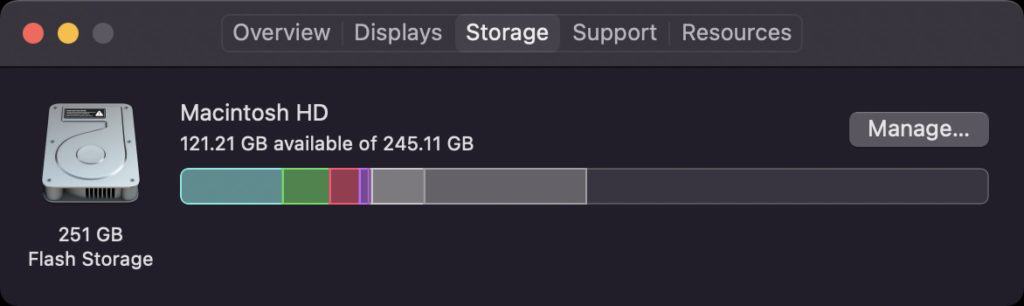
I’m a blogger and YouTuber who stores many of my files on my 256GB MacBook M1 Air, and I do not recommend a student having more storage. Instead, they can use iCloud for affordable cloud storage for all their photos and videos.
In school, there are many ways you can damage your MacBook. Either by accidents, being clumsy, or being too ignorant with how you handle your MacBook. Check out my article on the 6 Ways to Keep Your MacBook Protected to make sure your device is protected from dangers at all times.
The operating system and apps will take up more space as time goes on (with the updates), and you may need additional apps that you aren’t currently using. Overall, I highly recommend observing your demands and choosing the storage accordingly. For students, 256GB of storage is more than enough.
Is 1TB SSD Overkill for MacBook Pro?
1TB of storage in a MacBook Pro is more than enough for almost any user. However, since the macOS takes about 20GB of storage on average, the extra 900GB of storage is pretty much overkilling for a MacBook Pro.
Having 1TB of storage by itself is already great for productive use. For example, with 1TB of storage, you can install VMs and Boot Camp. You can also install many applications that may be storage-consuming, and since you have 1TB of storage, you will mostly be fine even if your applications update frequently.
There’s also a big difference in comparing SSD and HDD speeds. According to AVG, a solid-state drive reads up to 10 times faster and writes up to 20 times faster than a hard disk drive. SSDs work so much quicker and better than their predecessor, the HDD, because they need to put in that extra work, a new interface has been for future motherboards.
Performance vs. Capacity: Choosing Between Different Types of Storage
SSD is better than HDD for all aspects. That’s why having a 1TB of SSD storage in your MacBook Pro will give you a better user experience (For example, faster boot-up times, faster read/write, and have almost the same capacity as you would have in an HDD) and better productivity in the long run.
Here’s why SSDs are way faster than HDDs:
- On a standard HDD, copying a large file will be replicated at a slow rate of 15 to 30 MB/s, while a SATA HDD can reproduce the same file faster at 500 MB/s. However, a newer NVMe SSD can reach up to 3,500 MB/s of copying speed and about 3.5GB/s of writing speed. So if you’re thinking about backing up your files in your MacBook Pro, SSD storage is highly recommended.
- SSDs are also incredible at performing lower read/write speeds. It makes it feel like your Mac/PC is much more responsive than an OS installed with an HDD. Small tasks require your Mac/PC to access more minor data in groups of 4KBs. HDDs can access this data at speeds of 0.1 to 1.7 MB/s, while an SSD can offer a whopping 50/250 MB/s, which is a hundred times better than the HDD speeds.
Is 1TB Better than 512GB?
1TB of storage is the better choice if you want to store a lot of large-sized 4K videos or a large number of photos or play big games on your PC. Although if you are a regular user with more casual needs, 212GB will be more than enough storage space.
To know why 1TB is a lot better than 512GB, we have to examine why we need the extra space to begin with. People will typically purchase the 1TB version if their work line requires a lot of storage, such as content creation and animation. However, there are some advantages and disadvantages to buying 1TB instead of 512GB, depending on the circumstances.
| Advantages of 1TB Instead of 512GB | Description |
| More Storage for Apps | Since you have 1TB storage, you have 500GB more storage than the 512GB version of the MacBook. Therefore, you can download more apps without worrying about them filling up your storage. It will also mean that applications will run as they will need more space when an app is updated constantly. |
| Extra Space for MacOs Updates | macOS updates don’t consume much storage. However, since you have 1TB of storage in your MacBook, you don’t have to constantly worry about running out of storage because of macOS updates. The average MacOS uses around 18GB-23GB of storage (depending on the OS version). If you still don’t know how, check out my article, The Complete Guide to Updating A MacBook and save a lot of time rather than checking other tutorials online. |
| Great for Image & Video Backups | Having more storage on your MacBook generally means having more storage on your iPhone and other Apple devices as well as you can use the MacBook as a place where you can store your images and videos. In addition, it’s much easier to back up your files with the iTunes application, so your Apple device gets easily detected. |
| Extra Space for Video & Photo Editors | Video and photo editors require a lot of storage to work with. They need extra storage for the applications, the files (videos and images), and their saves folder, ranging from 10GB-100GB depending on the quality and number of videos. |
Overall, you should get the 1TB over the 512GB if money isn’t a problem. However, since you’re going to pay almost around $400 if you plan on getting more storage, choosing it based on your needs is a must if you want to save money.
The smartest purchase I made when I bought my MacBook is buying a keyboard cover with it. My keyboard looks good as new despite not being super careful with my MacBook. Learn if keyboard covers potentially damage your MacBook.
