I’m sure you love your Kindle so do I. I thought my 6th generation Paperweight was the perfect machine; however, I upgraded to the latest generation to see if it was worth it.
It is worth upgrading to the latest Kindle. The 11th generation Kindle paperweight is waterproof (IPX8)) with 8GB of storage, a 6.8″ beautiful display with thinner bezels, and an adjustable warm light purpose-built for reading for up to 10 weeks of battery life and 20% faster page speed with faster USB C charging.
If you own an older paperweight like my one, which came out in 2013, the difference is HUGE! Of course, you won’t see as big of a difference upgrading from a newer paperweight, but I think it’s still worth it.
This article will explain all benefits I found about upgrading the newest Kindle with photos and videos of the differences.
You can pick up the latest Kindle Paperweight for a bargain on Amazon, bundled with three months of Kindle Unlimited, if you live in the UK, In Also you receive another free trial of Amazon’s Unlimited for 4 total months! (1 month in the US)
Why It Is Worth Upgrading a Kindle
The Fantastic 6.8″ Screen
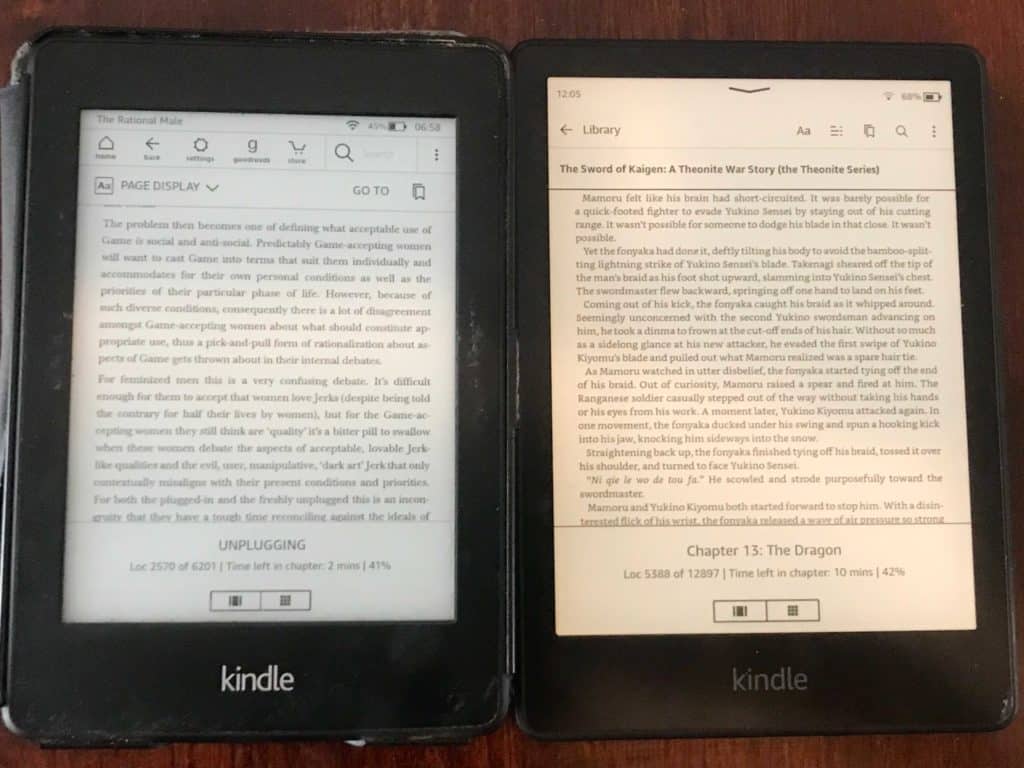
It might not seem like it, but 0.8 inches makes a big difference. The screen is noticeably bigger on my new Kindle paperweight, making it feel like you are reading a real book. The extra 3-4 lines you get per page make reading faster.
The 300 PPPI screen feels more premium than my older Kindle. It’s more matte than shiny, easy to clean, but not distracting with thin bezels.
The Kindle’s dimensions are 6.9″ x 4.9″ x .32″ (174.2 x 124.6 x 8.1 mm) and are only slightly bigger than older Kindles. So everywhere you take, your older Kindle, like your side bag or a big pocket, will fit this new screen just fine.
The size factor of the paperweight is why I do not recommend anyone to purchase the Kindle Oasis. While the paperweight doesn’t need to be charged for weeks, you will need to charge your Oasis every other day, and its awkward shape makes carrying more of a hassle.
The 300ppi glare-free display is 10% brighter than the 10 generation Kindle. So you can read it in any light, even in the middle of the day.
I found it difficult to read my older Kindle on a summer’s day, so if you ever want to read in the sun, upgrading is a no-brainer.
Please read my helpful post if you ever got headaches reading your Kindle and wondered why it happens.
The Kindles Warm Amber Light Is Easy on the Eyes
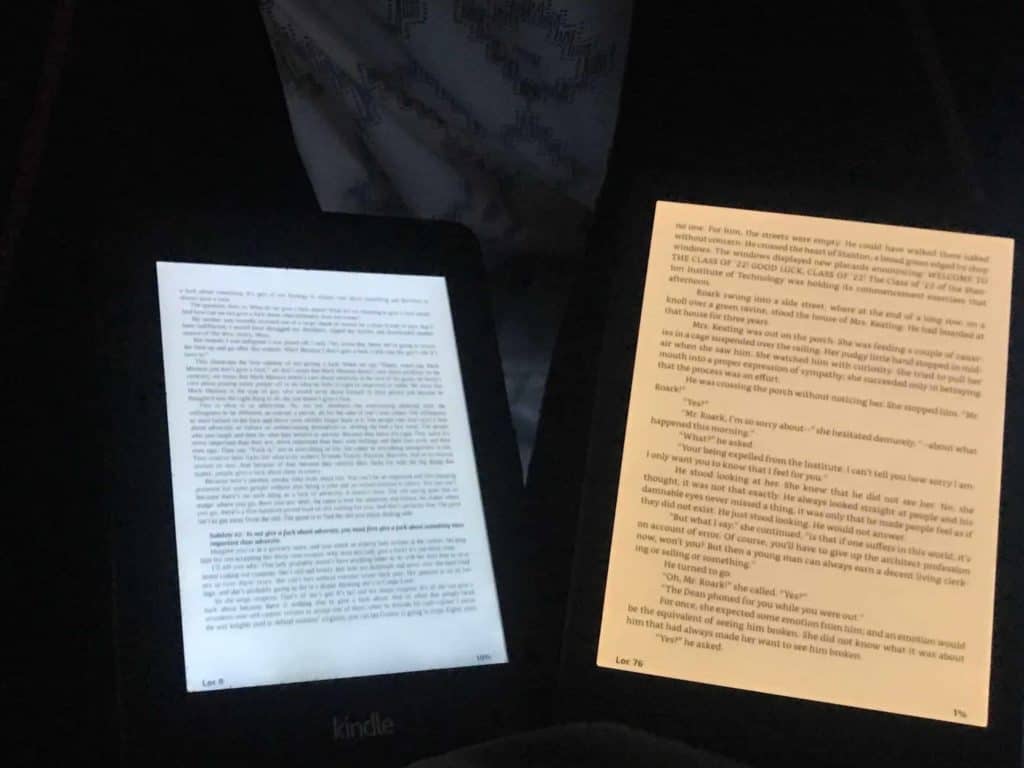
In the above photo, the warm amber light of the 11th generation Kindle paperweight (right) is much easier on the eyes than my 6th generation Kindle on the left.
I read at night often, and while the older Kindle light was better than a phone or laptop screen, it still irritated my eyes. At the same time, the new Kindle has an automatic schedule where the light adjusts for a personalized reading experience.
I can read without any problem and slowly drift off to sleep with the new Kindle.
Ever wanted to use your Kindle in cold conditions? To see the answer, you can read my helpful article.
New Kindles Have Dark Mode
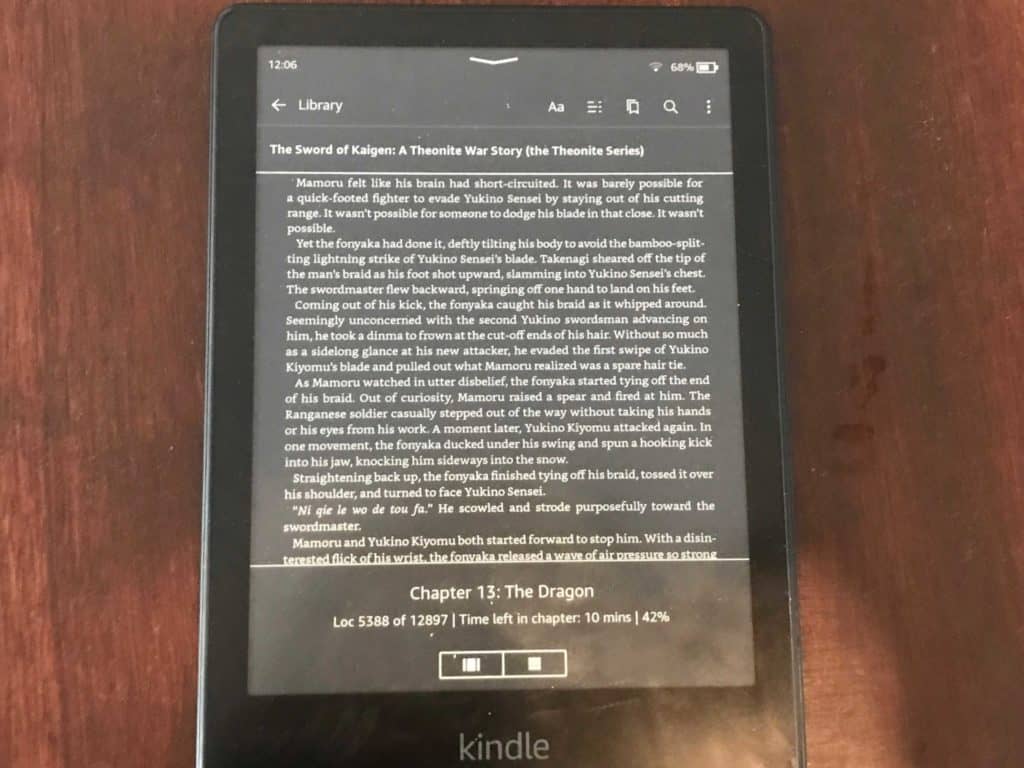
Even better, upgrading your Kindle allows you to set up dark mode. I do this every time I go to sleep; you can still read everything clearly because of the screen’s fantastic quality.
Anything you can do to reduce your eyes strain on electronics is a fantastic idea. If you read your Kindle at night, arguably, it’s worth upgrading for this feature.
I wear my blue-light glasses even when I read my Kindle, and I encourage you to do the same. It decreases headaches, improves your sleep, and much more. Please look at the ones I have on Amazon for a great price.
A New Kindle Has a MUCH Faster UI
https://youtube.com/shorts/y12EmagmQE0
https://youtube.com/shorts/pS6250QljSo
You can see in both the above videos (you must copy and paste the links) that the UI of my new Kindle is lightning fast due to the NXP i.MX7D 1 GHz chip which is also used in the Oasis 3.
Opening and closing books are considerably faster on the Kindle, and while Amazon’s new firmware improved both Kindles a lot, taking notes and writing on books is a joy with the Kindle.
Saving a few seconds whenever you turn a page or 5-10 seconds whenever you open or close a book will save you hours during the lifetime of your Kindle.
The improved power makes the user experience so much better. I used to get frustrated when my generation 6 Kindle lagged, and now it never misses a beat.
A Single USB C Charge Lasts Weeks
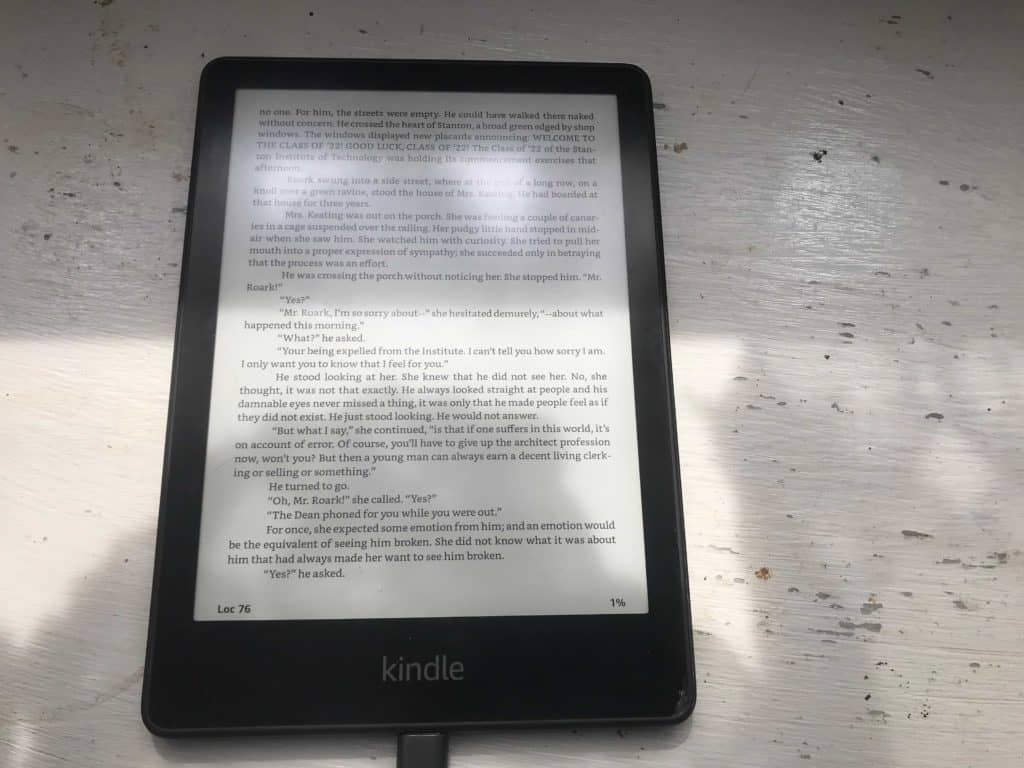
I’m not joking when I say I’ve only charged my Kindle once, and I’ve had it for a month and read it daily! According to Amazon, a single battery charge via USB-C lasts ten weeks. So I only charged it when it had around 31%, not even close to empty.
Kindle Paperweight 11 generation is the only Kindle with USB C charging instead of micro USB, not even the more expensive Kindle Oasis. So it makes everything more efficient now, and I can charge my MacBook and Kindle with the same charger.
Upgrading will allow you to get rid of one more charger. What’s not to love?
Waterproof
The Kindle Paperwhite is IPX8 rated. It is tested in laboratory conditions to protect against accidental immersion of up to two meters of fresh water for up to 60 minutes and 0.25 meters of seawater for up to 30 minutes. You can see more info on Amazon.
Feel free to relax in the pool or bath with your Kindle with peace of mind. Any accidental water spillages in your bag will not affect your Kindle.
I still don’t recommend taking your Kindle to the beach as sand is terrible for all electronics despite your Kindle being waterproof.
