Many peoples are confused about MacBook battery health. Should you let your MacBook drain to zero before charging or charge it to 100 percent every time? I understand how it can be confusing, so in this article, I will explain what percentage you should charge your MacBook Pro for optimal battery health.
According to battery university, the best percentage to charge your MacBook is between 25% to 85%. It is better than charging it to 100% and then letting it drain to 50%. Avoid draining your battery to 0% as this damages the battery in the long run.
You can see, battery university’s post here.
I will tell you how low you should let the MacBook lithium battery get before charging. If you want to estimate your laptop’s battery life, this article will help you learn the best cell cycle for your MacBook and if you should unplug your MacBook when it is fully charged.
How Low Should I Let My MacBook Pro Get Before Charging
You should charge your MacBook at around 30-40% charge. if you charge lower than 30-40% this can damage the MacBook system operations which can damage the battery.
If you have used MacBooks for a long time, Apple initially used nickel-based cells for their MacBooks which performed better if you regularly discharged the battery-draining them to 0%. Modern MacBooks have lithium-ion batteries which are good at being charged and discharged in different amounts over time without losing a lot of charges when inactive.
5 Reasons Why 25%-85% Is Best
1. It Allows A Consistent Workflow
How does it feel when working on a crucial project and all of a sudden your computer turns off? It happened to me numerous times with my older 2015 MacBook, which had terrible battery life. if you charge your MacBook at 30%-40%, this will never happen to you.
If you notice your MacBook battery draining far too quickly then perhaps your MacBook battery is damaged. To check your Mac’s battery health as well as if it’s worth replacing a MacBook battery see our guide.
2. Keeping Your MacBook Charged Between 25%-85% Is Good For Battery Life
If you let your computer go to zero, you will have used a 100% of one cycle which translates to a higher chance of your battery completing its shelf-life early. MacBook batteries are to retain 80% of their efficiency after 1000 charge cycles.
“Your battery is designed to retain up to 80% of its original capacity at 1000 complete charge cycles“
Apple
If you wait until 30%-40% charge before recharging your MacBook this is only half a cycle, overtime this increases the longevity of your MacBook battery health, for more information about how to optimize your MacBook charging see our article.
3. Keeping Your MacBook Between 25%-85% Uses Less Energy
Charging a MacBook from 0%-100% requires a lot of energy around 20,000 mAh(milliamp Hour) to get a full charge, and around 12,000 mAh for about half a charge.
If you only charge from 25%-85%, this requires less energy and reduces the risk of issues like computer overheating from overcharging a battery. The way lithium batteries store energy requires careful charging past 80%; after that, it is easy for batteries to overheat or even cause fires! This is why your MacBook and iPhone charge super fast, from 80%-100%
As 100% is not true 100%, rather it is the maximum that a batteries controller circuitry or connected operating system belies it can safely hold a full charge. If you charge your Mac to 100% all the time this causes your lithium-ion batteries to age faster. See Battery University statement below.
Lithium-ion suffers from stress when exposed to heat, so does keeping a cell at a high charge voltage…Exposing the battery to high temperature and dwelling in a full state-of-charge for an extended time can be more stressful than cycling.
Battery University
4. It Is Faster To Charge Your MacBook Between 25%-85%
If you recharge your MacBook from 25%-85% this is far quicker than charging from the dead which takes around two hours. As I write this article I charged my M1 MacBook Air from 40% to 82% in around 25 minutes.
I am using the official MacBook charger but can you use third-party charges without damaging your MacBook? Learn the facts in our article.
5.Keeping Your Macbook Within 25%-85& Is Best For Workflow
When a MacBook’s power is less than 20%, the MacBook will lock essential features like brightness or disable some programs similar to your phone stopping a flashlight at a low battery. If you never let your MacBook go below 30%, this keeps your MacBook running properly.
What Is A Good Battery Cycle Count For A MacBook?
Apple designed the MacBook is retain up to 80% of its original capacity at 1000 complete charge cycles, so less than 1000 battery cycles is a good number. 1000 battery cycles is roughly six years of use.
A battery cycle means a total of 100% power usage. If you use your MacBook to zero, it means you have gone a 100% cycle. But it is advisable to use half a cycle of the battery and recharge it again, which can extend the life of the battery to more than five years.
You can check the battery count for Mac Notebook Pro, however, some MacBook Prso may show different charge cycles. So, you can check your preferred MacBook’s cycle count and other information here.
It is crucial you know how to check your MacBook cycle count to know if it’s worth it to replace your MacBooks battery, Here’s how you do it
How To Check MacBooks Battery Cycle Count
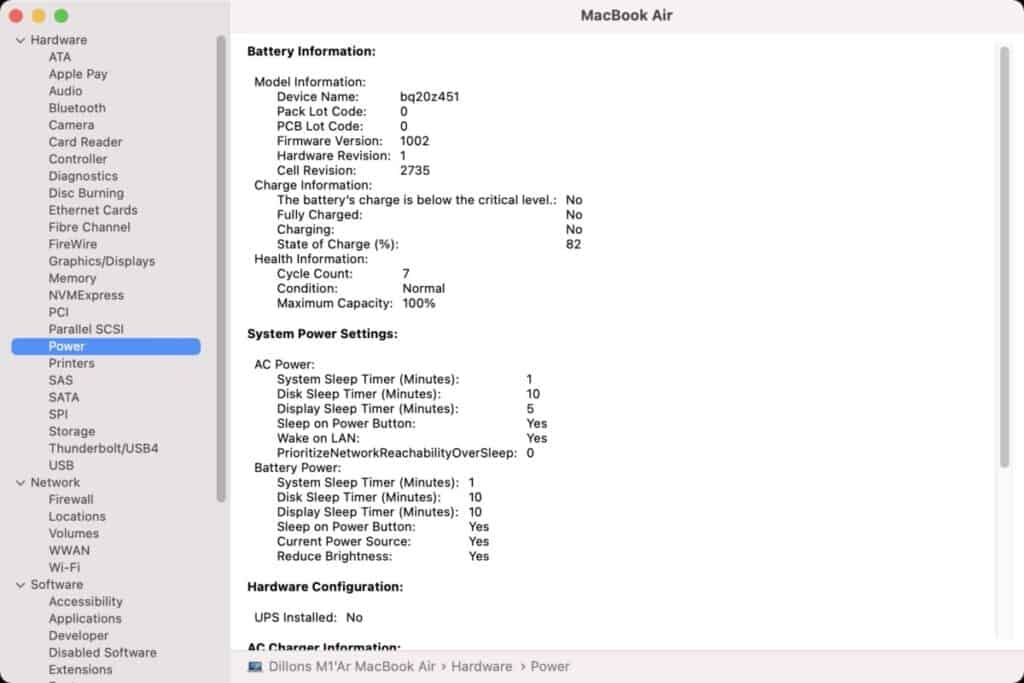
- On the top left of your menu bar(the apple icon) click on ‘about this Mac’
- Then click ‘system report’
- Navigate to ‘Power’ which is under [hardware] and you will see your cycle count under ‘health information as well as your batteries condition
Should I Unplug MacBook When Fully Charged?
You do not need to unplug your MacBook when fully charged as Apple’s lithium-ion battery stops charging when the device is at full power. But, you should unplug the charger because excessive overcharging overheats the batteries causing damage to the MacBook over time.
As mentioned in this article your laptop will quickly charge from 80% to 100% but don’t force your laptop to be ‘fully charged’ because this damages your computer in the following ways.
Your Laptop Can Overheat
If you leave your MacBook on overnight without unplugging it, it can overheat. This is worse when you’re doing something extensive like gaming, to see if you can play games on your MacBook without damaging it see our article.
It Risks A Blackout Damaging Your Device
If you live in a country or state where blackouts are very common(number 1 in California)this risks your computer becoming damaged via short-circuit in a power cut.
If you live in an area where power cuts are common keeping your MacBook unplugged when you go to bed avoids this from happening.
However, it is perfectly safe to leave a MacBook or any electronic device charging overnight, if blackouts are not common or you keep your MacBook plugged into an external power supply (like an extension) to know why please read my helpful article
It Decreases Battery Life
When you don’t unplug the computer often, the excess heat can cause instability in the cell’s chemical compounds. Soon, you will realize the battery will lose its power capability and charge more slowly.
Want a complete guide to correctly charge your MacBook? If so you should read my ultimate MacBook battery guide.
