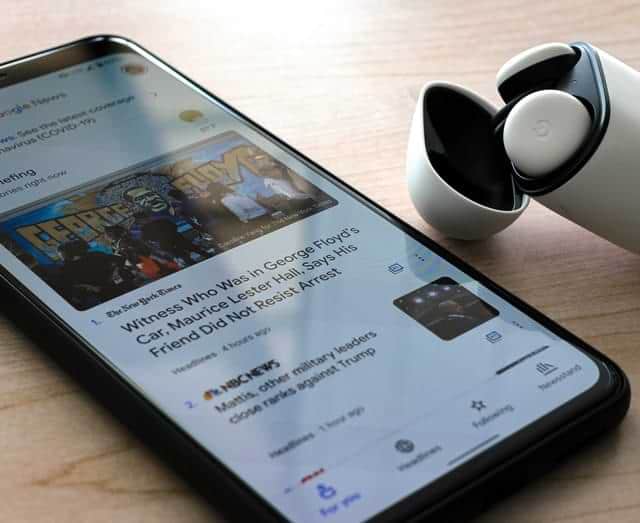iPhone And 3G All Questions Answered
So, your iPhone is stuck on 3G and you want to switch it to LTE Don’t worry. You are in the right place. In this article, I’m going to share with you why your iPhone is on 3G, all the possible ways you can change from 3G to LTE, and how to stop your iPhone…