MacBooks are excellent energy-efficient machines designed to regulate their temperature to stay cool.
I will explain everything there is unknown about MacBook cooling, including if cases affect cooling, if a cooling pad is necessary for a MacBook, whether laptop cases make MacBooks hot, whether the MacBook Air needs ventilation, and if the M1 MacBook Air gets hot.
Do MacBook Cases Affect Cooling?
MacBook cases negatively affect cooling. A plastic case or skin reduces the MacBooks radiational cooling preventing the heat from escaping from the bottom of the machine. It forces the internal fans to work harder to keep the MacBook at a safe temperature.
MacBooks are made out of aluminum, the low chassis is crucial to absorb heat from the very hot internal components of the MacBook then expel the heat from the bottom of the machine.
Using a plastic case prevents this process as the plastic case stops the hot air from leaving the MacBook. If you’re not pushing your computer hard, this is okay. Still, if you’re doing anything that works the CPU hard, like editing videos or photos or ESPECIALLY playing games, your MacBook might get hot enough to shut itself down for its protection. NOT good!
I recommend you read this Wikipedia page on computer cooling to understand better how computer cooling works.
Look at this forum post where a user’s MacBook started to heat up with a protective shell. As soon as he removed the ‘protection,’ the MacBook returned to normal.
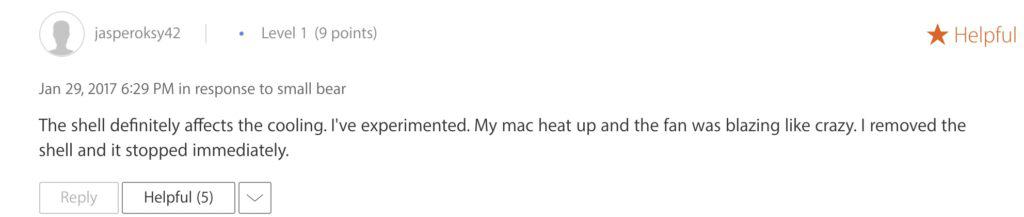
Then, whenever you transport the MacBook, use the case; take it off when using the laptop. You can take a look at the best MacBook traveling cases on Amazon here.
I travel a lot with my M1 MacBook Air, and aside from a few small scratches on the bottom of the case, it still looks brand new. I’m NOT careful with my tech either!
Did you know cases can DAMAGE your MacBook? For more information, please read my article.
Is a Cooling Pad Necessary for a MacBook?
A cooling pad for a MacBook is only necessary if you play games or render a lot and live in a hot, humid country in a room without air conditioning. The M1 MacBook have a cooling system even with a cooling system with five fans. You will only see a 35.6°F/37.4°F(2/°C/3°C difference.
However, if you have an older MacBook that gets hot, cooling can help to improve its longevity and reliability. Tasks like 3-D modeling, video editing, and especially gaming put a lot of strain on your MacBook CPU. Even a 1-degree drop in temperature will provide a nice relief to the laptop’s processor allowing it to work more efficiently.
Whether it’s necessary is a different story. For example, if you use your MacBook on a soft surface like a bed or sofa or, even worse, have a case with your MacBook, this prevents MacBook from dispelling heat correctly, causing overheating.
A cooling pad is a band aid solution. Unfortunately, the difference is too slight to prevent overheating damage; you’re far better off buying a lap desk or a laptop riser to provide your MacBook with adequate airflow. Please take a look at the best laptop risers on Amazon and my article on how to use your MacBook safely on a bed.
If you live in a hot, humid country where air conditioning is expensive, like Thailand or Jamaica, purchasing a cooling pad for your MacBook makes more sense. It’s a great idea, especially if you game a lot or have an older MacBook.
Please take a look at the best cooling pads on Amazon. I recommend the slim havit red cooling pad. It has three fans and is powered using your MacBook’s USB port.
Does Laptop Case Make a Laptop Hot?
Laptop cases negatively affect cooling as the MacBook aluminum case is designed to dissipate heat from the shell. So if the laptop has a case this reduces the MacBooks radiational cooling forcing the internal fans to work harder to keep the MacBook at a cool temperature which heats the MacBook.
I wouldn’t recommend a laptop case aside from keeping a MacBook safe from bumps & scratches during transport. Whether the case covers all the aluminum case or just a part, it badly affects the cooling as the entire body needs airflow to expel hot air correctly.
If you REALLY want a MacBook case because you think it looks cool, I believe investing in a cooling pad from Amazon makes sense. You need to give your MacBook as cool air as possible to keep it cool.
Did you know MacBook skins can be really bad for your machine? Learn more in my article.
Does MacBook Air Need Ventilation?
A MacBook Air needs adequate ventilation so air can circulate under the laptop. If the computer is on a soft surface like a bed or sofa, the laptop’s bottom can get hot as the hot air is trapped under a smooth surface. Keep your room ventilated by opening windows and using a laptop riser to ventilate your MacBook.
See a quote from Apple from their website.
Use your device on a hard, flat surface like a table or desk for optimal temperature control. However, if you use your device on a soft surface like a couch, pillow, bed, or lap, its fans might run more.
Some Apple products have vents that let fans bring cool air and expel hot air. Ensure that the vents aren’t blocked to allow your device to perform at its best.
Apple.com
If your MacBook has prevents such as the MacBook Pros 13/15/16-inch Touch Bar (Intel) 2016-2021, make sure they are not blocked; otherwise, the cooling system won’t work correctly.
Laptop vents are usually located on the side of the laptops with the larger 16-15 inch MacBook, including two hot air exhaust vents at either end of the back screen.
No matter what MacBook you have, providing adequate airflow with a laptop riser, air conditioning, or opening a window makes your laptop perform best.
Do NOT use a case or skin for your MacBook if you want it to perform properly. If you notice excessive fan noise or heat during light tasks like watching YouTube or surfing the web, this is the reason. Your laptop aluminum case or exhaust vents are blocked.
Does the M1 MacBook Air Get Hot?
The fan-less M1 MacBook Air does not get hot. It is very energy efficient. It will only heat during extensive tasks. For example, in video rendering, the CPU reaches 200°F(93°C). The CPU is around 10-15°C cooler than rendering in extreme multitasking in gaming. With a 4K monitor, the CPU will not exceed 60°C(140F), the exterior will stay around 40°C(104°F).
Don’t let any bad press of the M1 MacBook fool you. Trust me; the laptop is a modern masterpiece. I just touched my M1 Airs aluminum case, and it was cool to the touch. Moreover, its high-performance, fan-less design won’t get harder than an iPad or iPhone during heavy loads such as gaming.
The only time my M1 MacBook is warm, not HOT, is during games, as this puts an excessive drain on the laptop CPU. I’ve edited countless videos for my YouTube channel during export; it runs cool.
Even cooling the M1 with a laptop cooling with five fans, you will only see a difference of 35.6°- 37.4°F(2/°/3°). I’d only get a cooling fan if you live in a hot, humid country and cannot afford air conditioning.
If you’re the average person only using laptops for basic tasks like watching Netflix and surfing the internet, you will NEVER notice the M1 MacBook getting hot. Trust me on that.
Ever wondered if your MacBook’s retina screen needs a screen protector? To learn the facts, please read my article.
