The iPhone’s battery is an important part of the device. Keeping it healthy makes your iPhone work as it should.
This article will clear up any confusions you might have about your iPhone’s battery.
Is It OK to Use Your iPhone While Charging?
You can use your iPhone while charging, but it will take longer than usual. The iPhone’s processor uses power to make the iPhone run. If you’re doing something processor-intensive like 4K editing or playing games, you should stop using it when you feel the back of your iPhone getting hot. The iPhone’s lithium-ion battery does not function well under high temperatures.
It is perfectly fine to use your iPhone while charging in most cases. But it’s always better to charge your iPhone while not using it. It allows the iPhone to put 100% of its resources to charge the iPhone instead. So if you’re surfing the web or watching YouTube videos while charging, your iPhone focuses its resources on that instead of charging the battery.
If you ever wondered why electronics charge far quicker when you leave them alone, this is why.
I also don’t recommend charging while doing heavy tasks like editing a 4K video or playing games.
Playing games is an intense process for your iPhone. It’s normal for your iPhone to get warm while playing with it, but it gets even hotter when you’re charging it. Depending on your iPhone model, your iPhone can go past Apple’s normal operating levels temperatures. Over time, it will destroy your iPhones maximum battery capacity.
Want to know what are acceptable battery health percentages for your iPhone? You can read my article to learn more.
You can keep your iPhone’s battery healthy by only using genuine Apple products to charge the phone. If you use cheap knock-offs or use a charger you bought at a random store, there is no guarantee those chargers are safe for your iPhone.
I suggest only using MFI(Made for iPhone) charging accessories. It’s so you have peace of mind knowing your iPhone is being charged safely; this includes the charging cable and the charging brick.
Take a look at the best MFI chargers available for a bargain on Amazon your iPhone will thank you.
Is It Okay to Play Games While Charging Your iPhone?
It is not recommended to play games while charging an iPhone. Graphically intense games are very challenging for the iPhone’s processor. In addition, it causes heat to build up. Simultaneously gaming and charging can cause your iPhone temperatures to rise, and you may be risking permanent damage to your iPhone and its battery.
It depends on which game you are playing. Playing games like Tetris, which isn’t taxing, makes it okay to charge and play simultaneously. But games like Call Of Duty Mobile or Genshin Impact puts a lot of stress on your iPhone’s GPU. It causes it to heat up, especially if you have an iPhone case.
As a general rule, if you feel the back of your iPhone is hot while charging and playing a game, do NOT keep playing. Instead, let your iPhone charge by itself until you’re satisfied and then play.
If you don’t listen to this advice, you may risk permanent damage to your iPhone’s electronic components. In addition, you may hurt the battery as well. To learn more about the cost of replacing an iPhone’s battery and if it’s worth it, I recommend you read my battery replacement guide.
Want to maximize your iPhone’s battery while gaming? Please follow these tips.
5 Ways To Boost Your iPhones Battery Life while Gaming
1. Turn off Siri
- Tap on Settings.
- Tap on Siri & Search.
- Toggle off Listen for ‘Hey Siri’ ‘Press Side Button For Siri’ and ‘Allow Siri when locked.‘
- Tap on turn off Siri in the popup.
Gaming is one of the most demanding tasks, and Siri does not stop working when you play games. Therefore, temporarily turning off Siri will save your iPhone’s battery so it can focus on the demanding task at hand, which is your game.
2. Play Games On Low-Power Mode. Add 50% to your gaming time!
If you have a newer iPhone like the iPhone 13 Pro Max, you can use Low Power Mode to add as much as 50% more gaming time to your iPhone!
The above video shows that low power mode will not hurt your gaming experience. You can still enjoy gaming at 60FPS with no problem! You can also experiment with low-power mode with older iPhones. However, don’t expect the same performance you’d get with full power. The iPhone 13 Pro can handle it as it’s the most powerful phone for gaming.
Siri is automatically disabled in low-power mode but be careful. This mode turns off app notifications and stops your mail app from receiving emails.
To turn Low Power Mode on or off, go to Settings > Battery. You can also turn Low Power Mode through Control Center. First, go to Settings > Control Center > Customize Controls, then select Low Power Mode to add it to Control Center.
3. Turn off Location Services.
- Go to Settings > Privacy, then select Location Services.
- Select an app, then turn Precise Location on or off
Any application that involves your GPS, like Uber or Google Maps, drains a lot of battery. So aside from the specific games like Pokemon Go that do not need location services, make sure to turn GPS off before a heavy gaming session. Your battery will thank you.
4. Keep Your Volume Low
You may not think about it but having your iPhone’s speaker on full blast drains a lot of battery. I know how important game audio is to enjoy a game, but using headphones like AirPods strains the battery.
I recently bought an AirPods 3 and am unhappy with the purchase. Take a look at the best price for AirPods on Amazon via this link.
Turning off your phone’s volume will save even more battery if your game doesn’t require sound.
5. Keep the Brightness Low
The brighter your iPhone screen, the more the battery will drain. A brighter screen does not crisp. Trust me. If you reduce it, it won’t make a huge difference to your gaming sessions.
Rather than use the auto-brightness feature, I recommend using the slider bar on your iPhone to adjust brightness manually.
Extra Tips for Conserving iPhone Battery
- Turn off Bluetooth when not in use.
- Don’t keep your iPhone in vibration mode.
- Turn off AirDrop when not in use.
- Keep iOS and applications up to date.
- Charge your iPhone between 20% to 80% for optimal battery health.
Want your iPhone to be replaced but don’t have the extra cash? See my guide here on the best excuses to replace your iPhone.
Will My iPhone Stop Charging When Full?
With a 100% charge, the iPhone’s lithium-ion battery will slowly deplete the percentage then continuously charge it back to 100%. The iPhone lithium-ion batteries use fast charging to reach 80%, and then will switch to a slow trickle charging to 100%. Also, keeping the iPhone battery at a cool spot will extend the life of your iPhone’s battery.
You can see Apple’s official diagram of the charge cycle from their lithium-ion battery page below.
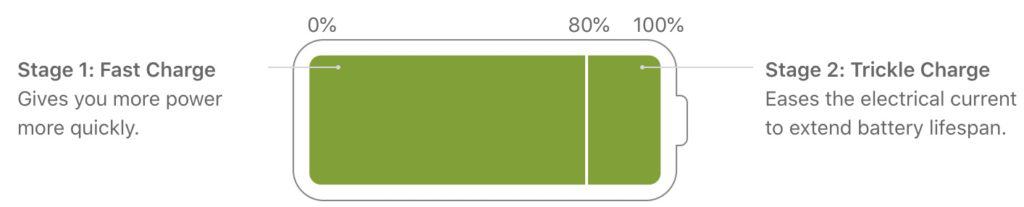
Your iPhone continuously goes through a cycle of charging. It never stops charging. Instead, it has charge cycles. You complete one charge cycle when you use (discharge) an amount that equals 100% of your battery’s capacity.
If you use 25% battery on Monday and 75% battery on Tuesday, you complete one charge cycle. iPhone batteries are designed to retain 80% of their original charge after 500 complete charge cycles.
Your iPhone will get to 100% charge, then drains to 99%, then charges back to 100% continuously throughout the night. If you leave it on charging, it is great for the battery to prevent battery drain. However, it’s better to keep the iPhone charging throughout the day. It prevents the battery from getting too low as a low charge can damage your iPhone’s battery.
IOS 13 iPhones have a feature called optimized battery charging. This feature delays your iPhone from charging past 80% in certain situations by using machine learning to understand your iPhone-specific daily charging routine. The feature only activates when the iPhone predicts it will be connected to a charger for an extended time, like when you leave your iPhone on charge when you go to bed.
Your iPhone aims to keep itself fully charged when unplugged, reducing the number of battery cycles the battery goes through. So a notification on the lock screen will say, “Your iPhone will be fully charged.” Suppose you need your iPhone to be charged sooner, touch and hold the notification and then tap charge now to let it charge to 100%.
When Optimized Battery Charging is active, a notification on the Lock screen says when your iPhone will be fully charged. If you need to have your iPhone fully charged sooner, touch and hold the notification and then tap Charge Now.
I’m sure you want to know how to keep the battery of your iPhone happy & healthy if so, I highly recommend you read my detailed post here.
Can I Leave My iPhone 12 Charging Overnight?
You cannot overcharge an iPhone. So it is fine to charge an iPhone 12 overnight. For optimal battery use, enable Optimized Battery Charging so your device automatically selects the best time to charge past 80%. Allowing your iPhone to improve its battery health.
According to Apple, it does not matter how long or how short you charge your iPhone. You can charge your phone for four hours or overnight. Furthermore, your charging style will not destroy the battery life. The iPhone is smart enough to detect whether the battery is full and prevent it from charging the phone further using optimized battery charging.
If optimized battery charging is enabled, your iPhone uses a high-tech algorithm to figure out the best time to delay charging past 80% when your iPhone is connected to a charger. For example, if you always charge your iPhone at 10 P.M. every day, your iPhone will use this time to delay charging past 80%, reducing your iPhone’s battery count.
Your iPhone lithium-ion batteries are not designed to last forever. After 500 complete charge cycles, with one charge cycle being 0% to 100%, your battery will only hold 80% of its original charge.
iPhones are designed to be left to charge overnight, allowing optimized battery charging to work effectively. Not charging your iPhone at the same time is worse for your battery. Furthermore, it confuses the algorithm as it won’t know when to activate the feature.
It’s more practical to let your iPhone 12 charge overnight, as this allows you to start the day with a fully charged iPhone ready to help you do whatever you need to do.
