Clamshell mode has been a Mac feature for a long time; despite MacBooks being designed with Clamshell mode in mind, many MacBook users doubt the feature.
In this article, I will clear up Clamshell rumors, including if it can damage the screen, cause overheating, and if you can use Clamshell mode without power.
Will Clamshell Mode Damage the Screen
Laptops are designed to be used in clamshell mode. Doing so will not damage the screen or any other part of the laptop. The only risk of damage is an electrical issue with the connected monitor.
Apple has an article about connecting an external display to a MacBook. Every laptop is designed with this functionality. Ever connect a computer to a TV with an HDMI cable? Clamshell mode is the same thing.
The MacBook screen turns off when the clamshell mode is activated. Don’t worry about potential pixel burns, as they cannot happen when the screen is off.
Want to keep your MacBooks screen protected? Consider reading my article to see if your MacBooks needs a screen protector to stay safe.
Does Clamshell Mode Cause Overheating?
Clamshell mode does not cause overheating. MacBooks are designed to operate in clamshell mode. If a MacBook is close to overheating, it will shut itself down to protect itself. Although a MacBook runs hotter in clamshell mode, it reduces the laptop’s built-in cooling system to remove heat.
MacBooks are work tools. The ability to hook a MacBook to an external display to present at a conference or a show is a key part of the MacBooks design is what Clamshell does.
Has your phone ever overheated on a hot summer’s day? You will notice the phone turns itself to prevent overheating, damaging its crucial electric components.
If a MacBook using clamshell mode gets too hot, the computer will do the safe preventing unnecessary damage. You need to understand a computer warming up is normal. It’s nothing to be afraid of.
However, MacBooks are designed to be used fully open. The clamshell mode provides less space for heat to escape, making the MacBook hotter than normal.
Normally this wouldn’t be an issue, but if you live in a hot, humid country in a room without ventilation, clamshell mode will heat your MacBook, especially during intensive tasks like video editing or gaming. I’d recommend investing in a clamshell stand from Amazon to keep it cool.
Unlike normal MacBook stands designed for an open MacBook, clamshell stands to place your MacBook vertically, allowing for greater airflow and keeping it well-organized with plenty of desk space.
In 99% of cases, clamshell mode will not cause overheating issues, but why put unnecessary strain on your MacBook? Especially if you want to use it for years and years. Keeping a clamshell MacBook in a well-ventilated room attached to a Clamshell stand provides the peace of mind that your MacBook is happy & cool.
How Do I Put My MacBook in Clamshell Mode Without Power?
- Download Amphetamine from the App store.
- Launch the application, navigate to ‘Quick Preferences,’ and uncheck the box next to ‘Allow system sleep when the display is closed.
- Download Amphetamine Enhancer. It is a failsafe to protect your MacBook.
- You now will be able to use Clamshell mode without power.
Amphetamine is a free third-party app that controls the MacBook’s sleep settings. You can download it on the app store here.
The app has 4.9/5 reviews on the app store, with thousands of happy users worldwide. Still, I recommend using the app at your own risk.
Want an even riskier way without a third-party app to remove your MacBook sleep lid-close? I wouldn’t recommend it, but according to beebom.com, here’s how to do it using terminal commands. WARNING! These commands will stop your MacBook from automatically sleeping when closed, so remember that.
How To Use Clamshell Mode Without Power Using Terminal
Launch Terminal Run The Below Command To see your default ‘hibernatemode’ settings
The command is below. Make sure you write this down.
pmset -g | grep hibernatemode
Run the following terminal commands
sudo pmset -a sleep 0 sudo pmset -a hibernatemode 0 sudo pmset -a disablesleep 1
These commands disable sleep on your MacBook, allowing you to use your MacBook in clamshell mode unconnected to power.
These commands will disable sleep on your MacBook, and you should be able to use your Mac in the clamshell mode without an AC adapter connected.
If you do this, make SURE your MacBook is automatically set to sleep by default. It’s set to sleep after 2 minutes of inactivity. These controls only affect automatic sleep when closing the lid.
How To Return To Normal MacBook Sleep Settings
sudo pmset -a sleep 1 sudo pmset -a hibernatemode <original hibernatemode value | usually 3 on a MacBook> sudo pmset -a disablesleep 0
Both Ampheatmine and Clamshell mode cause your MacBook to get hotter want to keep your MacBook cool no matter what? For more information, please read my detailed guide to MacBook cooling.
Is It Bad to Use MacBook With a Monitor?
MacBooks are designed to be used with external displays. Every MacBook can connect with up to 1 external monitor with M1 Max and M1 Pro MacBooks supporting up to 4 external monitors.
MacBooks have always been designed to work with external monitors. See Apple’s guide to connecting external monitors here.
Using your MacBook with a monitor will make it run hotter than normal but investing in a MacBook stand from Amazon while keeping it in a well-ventilated room is perfectly okay.
Is Clamshell Mode Bad for the Battery?
Apple says there is nothing wrong with leaving your MacBook plugged in during clamshell mode. Clamshell mode requires a MacBook to be plugged in, reducing the toll on 1000 lithium-ion power cycles. In addition, apple built MacBooks to not charge to 100% until the battery drains to 95%, reducing the strain on the battery.
Clamshell mode isn’t bad for your battery. On the contrary, it might be good for it!
According to Apple MacBooks, lithium-ion batteries work on charge cycles. One charge cycle uses enough battery that equals 100% of your battery capacity, not necessarily from one charge.
If you use 75% of your battery on Monday, recharge it overnight. Only when you use 25% of the battery will one charge cycle be completed. See Apple’s handy diagram below.
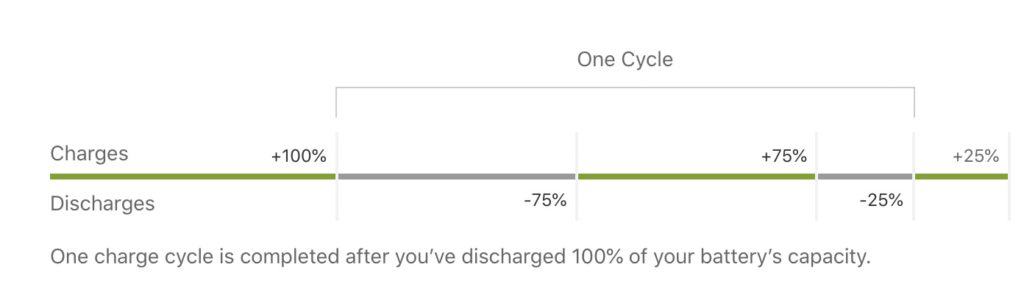
Why is clamshell mode good for your battery, you might ask? Clamshell mode only works when a MacBook is plugged into a power adapter. Keeping your MacBook plugged in reduces the battery cycles as the lithium-ion efficient charging keeps the MacBook at 100%.
In reality, the MacBook only charges 100% when the battery is at 95%, reducing the power cycles for your MacBook as it keeps the MacBook fully charged.
I wouldn’t worry about clamshell mode hurting your battery. I’ve gone months without running on battery power with one of my MacBooks, and I don’t even think about worrying about it.
Using the Mac app Amphetamine or messing around with the MacBooks sleep setting using a terminal can damage your MacBooks battery. Learn more about how this works above in this article.
Can a MacBook Pro Overheat in Clamshell Mode?
MacBooks Pros are designed to work in clamshell mode. They cannot overheat. If a MacBook is close to overheating, it will shut itself down to protect itself. Although a MacBook runs hotter in clamshell mode, it reduces the laptop’s built-in cooling system to remove heat.
MacBooks are work tools. The ability to hook a MacBook to an external display to present at a conference or a show is key in the MacBooks design. This is what Clamshell mode is.
Has your phone ever overheated on a hot summer’s day? You will notice the phone turns itself to prevent overheating, damaging its crucial electric components.
If a MacBook using clamshell mode gets too hot, the computer will do what it needs to prevent unnecessary damage. You need to understand a computer warming up is normal. It’s nothing to get afraid of.
However, MacBooks are designed to be used completely open. Clamshell mode provides less space for heat to escape, making the MacBook hotter than normal.
Normally this wouldn’t be an issue, but if you live in a hot, humid country in a room without ventilation, clamshell mode will heat your MacBook, especially during intensive tasks like video editing or gaming. I’d recommend investing in a clamshell stand from Amazon to keep it cool.
Unlike normal MacBook stands designed for an open MacBook, clamshell stands to place your MacBook vertically, allowing for greater airflow and keeping it well-organized with plenty of desk space.
In 99% of cases, clamshell mode will not cause overheating issues, but why put unnecessary strain on your MacBook? Especially if you want to use it for a long time. Keeping a clamshell MacBook in a well-ventilated room attached to a Clamshell stand provides the peace of mind that your MacBook is happy and cool.
Want to keep your MacBooks battery strong & healthy? If so, I recommend you read my detailed article.
