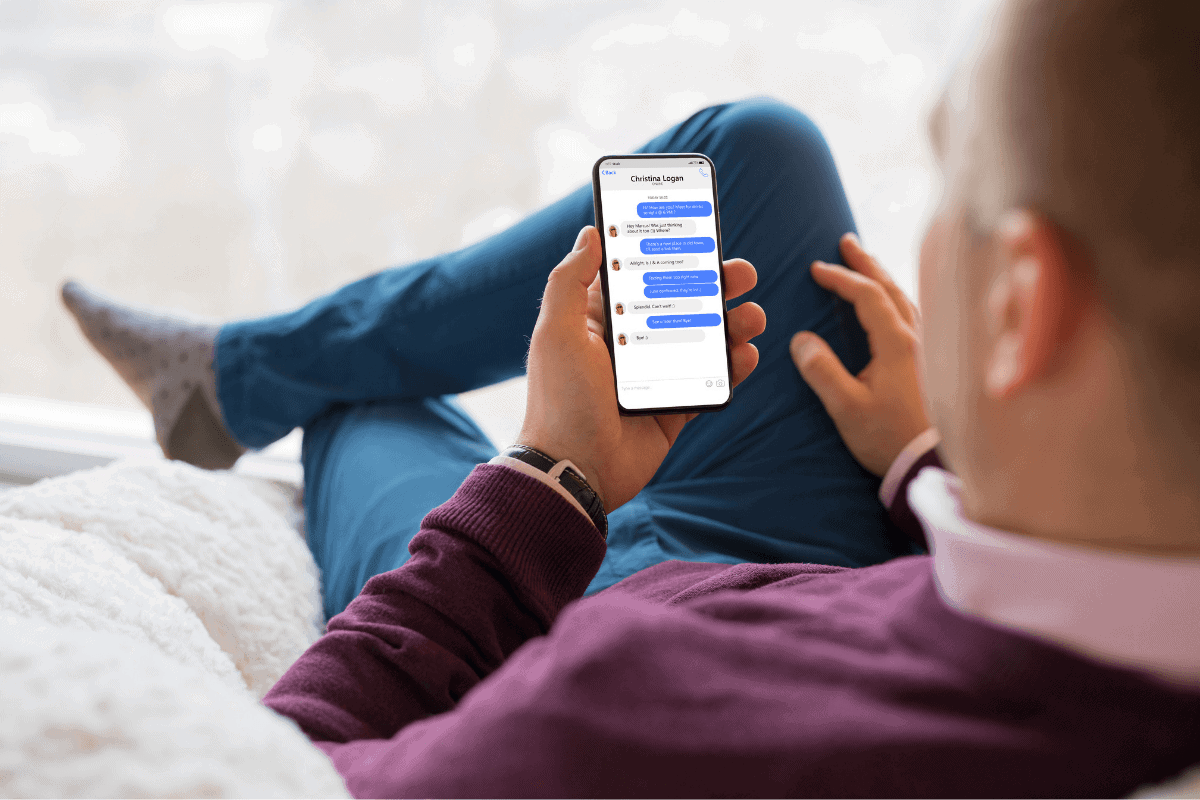How Tough Are MacBook Pros? My Experience
Are you wondering whether a MacBook Pro is durable or not? Do you want to upgrade to the MacBook Pro, thinking it’s more durable and powerful? I’m here to help you understand why the MacBook Pro is a tough laptop and a sturdy device. MacBook Pros aluminium body makes it resistant to everyday wear and…